Migrating existing Docker images to Helix TeamHub
To migrate existing Docker images to Helix TeamHub, perform the following steps:
-
Create a new repository in the TeamHub project, either from the Repositories view or the quick actions button:
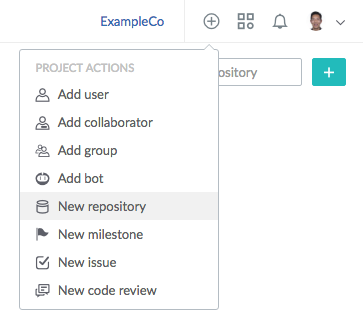
-
Pull the image you want to migrate:
docker pull <OLD-IMAGE>
-
Tag your image with an appropriate name (remember to include all tags):
docker tag <OLD-IMAGE>:<OLD-TAG-NAME> helixteamhub.cloud/<COMPANY-SHORT-NAME>/projects/<PROJECT-NAME>/repositories/docker/<REPOSITORY-NAME>:<TAG-NAME>
-
Log in to the TeamHub Docker Registry using
<HTH-USERNAME>+<COMPANY-SHORT-NAME>as your username:docker login helixteamhub.cloud
-
Push the image to TeamHub:
docker push helixteamhub.cloud/<COMPANY-SHORT-NAME>/projects/<PROJECT-NAME>/repositories/docker/<REPOSITORY-NAME>