Slack
Slack is a team communication and collaboration tool for both small businesses and large enterprises. Slack integrates with many products available on the market. Adding apps to Slack lets your team stay coordinated and work faster within the context of your conversations. Helix TeamHub harnesses the power of Slack productivity and offers communication over the dedicated webhook.
Setting up a webhook
To set up a Slack webhook:
-
Read the official Slack documentation on Incoming Webhooks.
-
In Slack, add a new configuration for incoming webhooks:
- Select the Slack channel to which the new Incoming Webhook should post messages.
- Click Add Incoming WebHooks integration to proceed.
- Copy the Webhook URL.
-
In Helix TeamHub, in the Add Hook tab, click the plus icon to add a new hook.
-
In the Add Hook form, do the following:
- Select the required repository.
- Select Slack as the hook.
- Under Hook attributes, in the Webhook url field, paste the Webhook URL that you copied from Slack.
- (Optional) Specify the channel to which to direct calls.
-
Click Save hook. Details of new commits are now posted to the configured slack channel.