About the P4Admin Home page
The Administration home page enables users with super and
admin permissions to view and use the following:
| Area | What it shows |
|---|---|
| Alerts |
Important messages, such as that your support has expired or no unused user licenses remain. You can create your own custom alerts. See Example for P4Admin in P4VJS Developer Guide. |
| Server Info | Name, host, port, version, root, and more. |
| Disk space usage | Remaining disk space and size of database tables, journal, and logs. |
| Security level | Whether users require tickets, strong passwords, passwords, or no password. |
| Account management Quicklinks | Links to common tasks, such as Install or update the license file and Create new group. |
| User licenses |
Licenses in use, Remaining licenses, and License total. Helix Core Cloud includes the "Number of users owned by Perforce" for Perforce-hosted administrators that are separate from your "Licenses in use".
In addition,
|
| Inactive Users | Lists the users who have not accessed their account in the period of time you specify. |
| Triggers | Name, Type, Path, and Command of each trigger in use. |
To change your password, click Administration > Change Password.