Runtime configuration
When Helix Search is installed and ready to use, the Helix Search configuration can be changed before use if required.
The location of the configuration file is specified by setting JVM property com.perforce.search.config, the environment, or a file called config.properties in the current local execution directory.
The order of precedence for determining the location of the configuration file is:
- JVM property com.perforce.search.configure located in sbin/p4search.vmoptions
- The Environment, see Set the configuration file location .
- A local file called config.properties, see Set a local configuration file from the web UI.
Set the configuration file location
Linux:
Run the following command:
export com.perforce.search.config=<location>
Where <location> is the location of the configuration file. For example: /etc/p4search/config.properties
Windows:
Run the following Helix Core Server command:
p4 set -s com.perforce.search.config=<location>
Where <location> is the location of the configuration file. For example: C:\Program Files\Perforce\P4Search\config.properties
The p4 set command is a convenient way to set the registry key HKEY_LOCAL_MACHINE
Set a local configuration file from the web UI
You must be a admin user to configure Helix Search.
If no configuration is provided for Helix Search, Helix Search will not start. You must provide a config.properties file for Helix Search, the configuration can then be edited from the web UI.
Navigate to the Helix Search configuration page using the connection details you set for the Helix Search service during the installation.
For example:
http://localhost:1601/settings/configure
When you have saved the configuration file, restart the service.
Related topics
- For details of the Helix Search, Helix Server, and Elasticsearch configuration, see Helix Search configuration.
- API endpoints
- Data model