Uninstall the P4SL jar file
If you installed an earlier version of P4SL using a jar file, you must edit the classpath.txt file to delete the Perforce Integration lines and restart MATLAB before you install P4SL. This section describes how to do this.
-
Start MATLAB.
TipWindows only: if you do not have administrator rights to your computer in Windows, you must run MATLAB as an administrator to make changes to the classpath.txt file. To run MATLAB and an administrator, right-click the MATLAB shortcut and select Run as administrator from the menu.
- To edit the classpath.txt file, open the MATLAB command window and type edit classpath.txt.
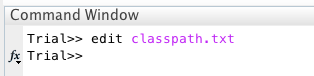
-
Scroll to the bottom of the file and delete the Perforce Integration lines detailing the absolute path to your P4SL jar file.
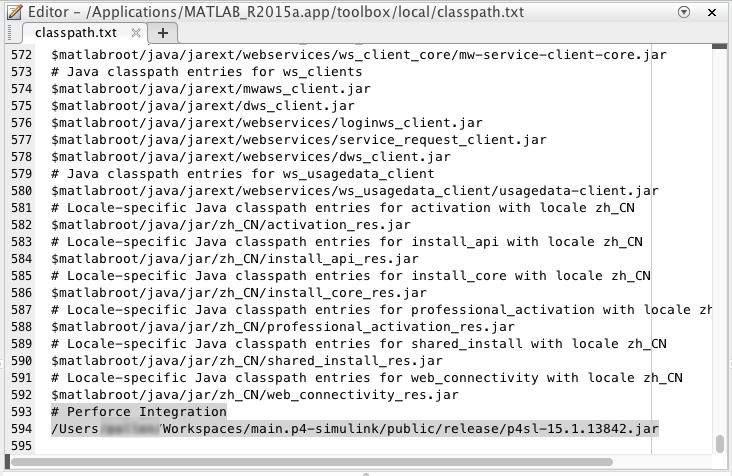
- Save the classpath.txt file, close MATLAB down and then restart MATLAB.
- Delete the jar file.
- You can now install P4SL using the MATLAB P4SL toolbox file, see Install the Helix Plugin for MATLAB and Simulink (P4SL).