Diff preferences
To set the default diff application, select one of the following:
- P4Merge: The P4V companion diff tool.
-
Other application: Browse to your preferred diff tool.
To specify arguments for third-party diff applications, enter %1 for the name of the first file and %2 for the name of the second file in the Arguments field. P4V replaces these placeholders with the actual filenames when calling the diff application.
To assign diff applications by file type:
- Click Add.
- Select a file extension from the drop-down list.
- Enter or browse for the associated application.
-
Specify arguments for third-party diff applications in the Arguments field:
Enter %1 for the name of the first file and %2 for the name of the second file. P4V replaces these placeholders with the actual filenames when calling the diff application.
-
Click Save.
The extension and associated application are displayed in the list of file type-application associations.