Configure P4V preferences
To configure settings for P4V:
-
Go to Edit > Preferences (Windows) or P4V > Preferences (Mac).
-
Click Apply to save your changes or click OK to save your changes and exit the dialog.
Local versus centralized preferences
Local versus centralized preferences: Many P4V preferences can be defined or disabled centrally using Helix Core Server. For example, an administrator can disable the Labels tab centrally, and you cannot override this setting in your local P4V preferences to make the Labels tab available. These centralized settings are specific to Helix Core Server, so if you switch your connection to a different Helix Core Server instance during a P4V session, you might see different behaviors after you open the new connection. For example, if Helix Core Server A has enabled the Labels tab and Helix Core Server B has disabled it, the Labels tab will become unavailable when you switch your connection from instance A to instance B.
Performance-related preferences
Preferences related to performance, such as those on the Server Data page, can be set centrally using Helix Core Server. If these centrally set performance preferences differ from your local preferences, your local settings continue to appear in the Preferences dialog even though the central preferences override their values.
The Preferences dialog includes the following configuration pages: