Integrate Flags preferences
Integrate flags can be applied when the Merge/Integrate and Branch
dialogs run the p4 integrate command. You can
configure these integrate flags to be applied by default.
- Do not copy newly branched target files to workspace (-v): Create a branch in the depot without retrieving the corresponding files from the depot to your workspace.
- Schedule 'branch resolves' instead of branching new target files (-Rb): Schedules a branch resolve, instead of branching new target files automatically.
- Schedule 'delete resolves' instead of deleting target files (-Rd): Schedules a delete resolve, instead of deleting target files automatically.
The following integration flags can have unexpected or undesired results. Do not select them if you are not certain you want these actions to be applied.
- Try to integrate changes when source deleted and re-added (-Di): If the target file has been deleted and the source file has been changed, this option re-branches the source file on top of the target file. If the source file has been deleted and the target file has changed, this option deletes the target file. By default, outstanding edits cannot be integrated with a deleted file.
- Force integration on all revisions, disregarding integration history (-f): Integrate all revisions of source and target files, including revisions that have already been integrated. Typically used with a specified revision range.
- Do not get latest revision of selected files (-h): Use the workspace revision of the target file. By default, the head revision of the target file is automatically retrieved into the workspace before integrating.
- Disregard indirect integration history (-1): Restrict selection of the base file revision to direct (parent-to-child or child-to-parent) integration history.
- Propagate source filetypes to target files (-t): Assign the target file the same file type as the source file (when integrating to existing target files).
- Skip previously merged 'cherry-picked' revisions to improve merge results (-Rs): Skips cherry-picked revisions that have already been integrated. This option can improve merge results, but can also require multiple resolves per file.
These integrate flags are applied with different P4 commands, depending on the dialog, integration method, and Helix Server (P4D) version:
| Condition | Command | Available Flags | |
|---|---|---|---|
|
Merge/Integrate |
Stream-to stream method |
|
None |
|
Merge/Integrate |
Branch mapping and Files and Folders methods |
|
All |
|
Copy |
Command available only with Helix Core Server 2011.1 and up |
|
|
|
Branch |
Helix Core Server 2010.2 and earlier |
|
|
|
Branch |
Helix Core Server 2011.1 and up |
|
None |
For more information about these P4 commands, see the Helix Core Command-Line (P4) Reference.