Merge-Integrate preferences
You can configure default behaviors for the Merge-Integrate dialog.
-
Specify the default merge method that appears when the dialog opens:
- Specify source and target files: The dialog prompts you to select source and target files
- Branch mapping: The dialog prompts you to select a branch mapping
-
Remember my last choice: The dialog opens with the merge method you used the last time you opened the dialog
You can set different default merge methods depending on whether you open the Merge/Integrate dialog from a file or folder (non-stream) or a submitted changelist.
NoteYou cannot set the merge method that appears by default when you open the Merge/Integrate dialog from a stream object or branch mapping. The merge method for a stream object is always Stream-to-stream and the merge method for a branch mapping is always Branch mapping.
-
Specify how to treat the files that you use to filter a branch mapping:
- Source: The files that you include are treated as the source
- Target: The files that you include are treated as the target
- Remember my last choice: The dialog treats the files the way it did the last time you opened the dialog
-
Specify which default Options tab appears on top when the Merge/Integrate dialog opens:
- Resolve and Submit
- Filter
- Advanced
- Remember my last choice
-
Specify the default Resolve and Submit options:
- Add files to pending changelist or Automatically submit after resolving
- Automatically resolve files after merging (select one of
the resolve methods)
- Resolve method: Safe automatic resolve (no merging), Automatic resolve (allow merging), Accept source, Accept target
- Pending changelist: Default or New
- Whether to Add previously linked job(s) to the new changelist
-
Whether to Check for opened files and warn prior to merging. This option checks to see if any of the files selected for merging are open for other actions.
If you want to change the settings to the original settings, click Restore Defaults .
For more information about these options, see Merging Files Between Codelines.