Merge preferences
To set the default merge application, select one of the following:
- P4Merge: P4V’s companion merge tool.
-
Other application: Browse to your preferred merge tool.
To specify arguments for third-party merge applications, enter the following replaceable parameters in the Arguments field:
- Base file: %b
- Their/Source file: %1
- Your/Target file: %2
-
Result file: %r
P4V replaces these placeholders with the actual filenames when calling the merge application.
To assign merge applications by file type:
- Click Add.
- Select a file extension from the drop-down list.
- Enter or browse for the associated application.
-
Specify arguments for third-party merge applications in the Arguments field:
Enter the following replaceable parameters in the Arguments field:
- Base file: %b
- Their/Source file: %1
- Your/Target file: %2
-
Result file: %r
P4V replaces these placeholders with the actual filenames when calling the merge application.
-
Click Save.
The extension and associated application are displayed in the list of file type-application associations.