Update your workspace with the Dashboard tab
Dashboard tab for workspace updating
The Dashboard tab:
-
shows you the specific tasks you need to perform to bring your workspace up to date. For example, the Dashboard can indicate which changelists and file revisions to get so that your workspace has the latest
-
is not the tool for Display revision history
To show the Dashboard tab
To show the Dashboard tab, on the View menu, click Dashboard.
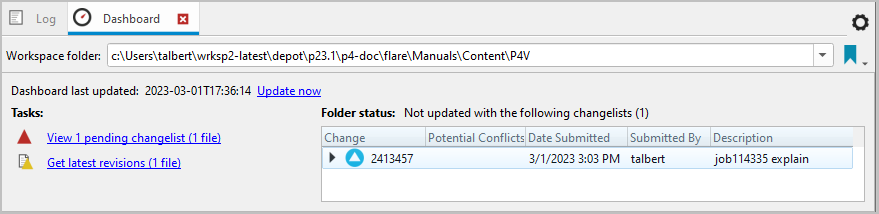
To configure the tasks displayed in the Dashboard tab
-
Click the
 button in the top right corner of the tab.
button in the top right corner of the tab. -
Choose from the options.
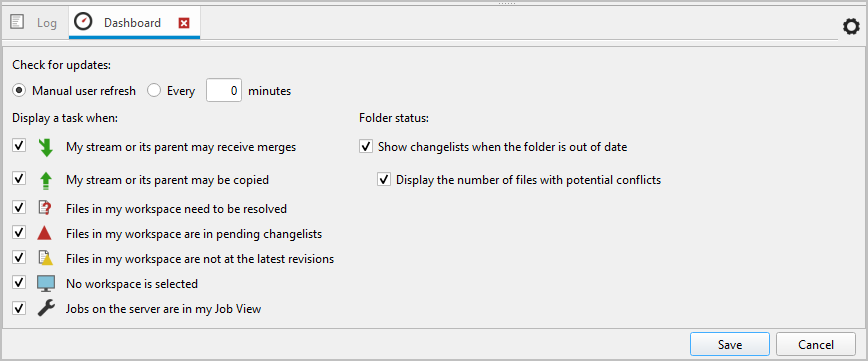
- Click Save.