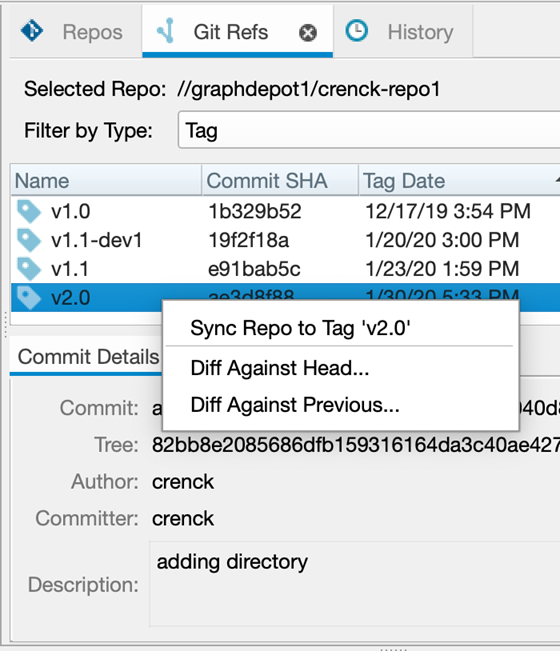Git Refs tab
The Git Refs tab is for working with tags and branches in each repo for which you have read permission. See Permissions in Helix Core Command-Line (P4) Reference.
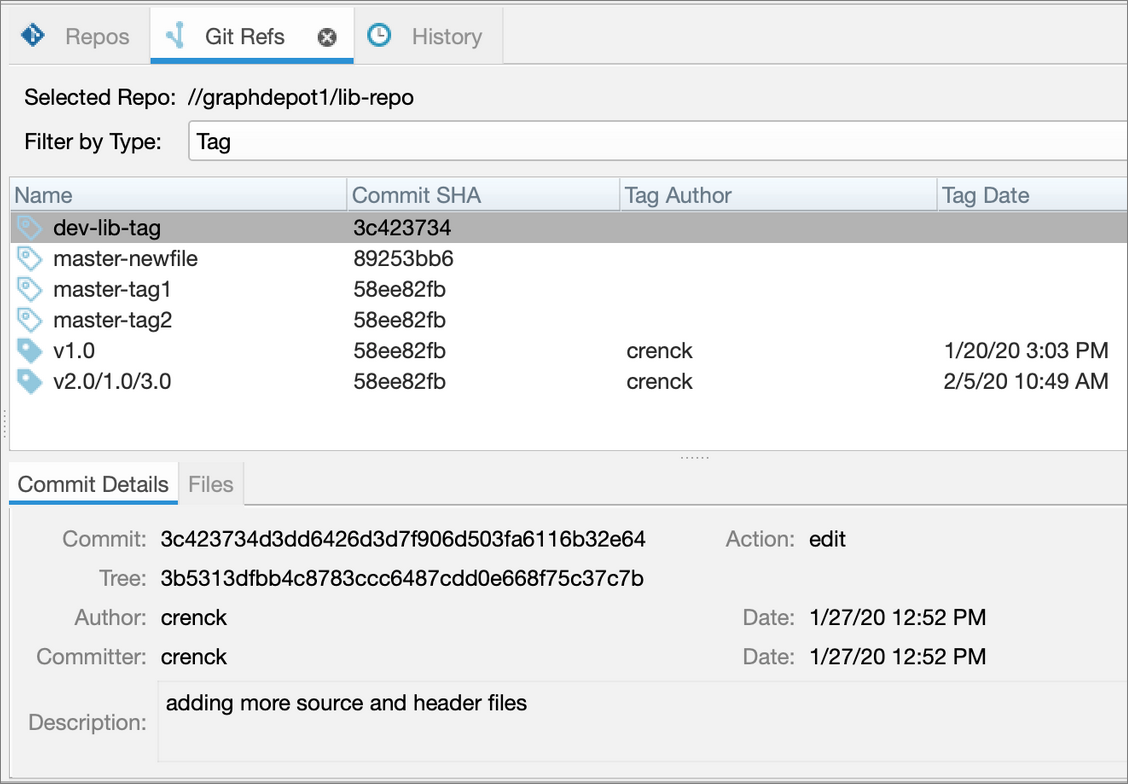
The Filter by Type drop-down allows you to filter the view by Branch or Tag:
-
If the Tag is lightweight, only the Name and Commit SHA display, and the icon has a light color
-
If the tag is annotated, additional metadata displays, and the icon has a solid color.
The Commit Details tab shows information about the commit for the selected tag or branch.
|
If you select a repo in the depot or workspace tree that is mapped in the current workspace, the "Sync Repo to" tag or branch context menu allows you to view files according to the Tag or Branch you select. You can:
|
|
You can reorder the columns by drag-and-drop, as well as sort the rows of any column (ascending or descending) by clicking its name.