History tab for repos
The History tab displays:
-
Repo history, including the Repo Diff of any two commits
-
Repo file history
-
Repo directory history
The History tab displays the current branch displays by default, but you can select a different branch.
Repo history
The History tab for a repo allows you to select the branch and view each commit for that repo:
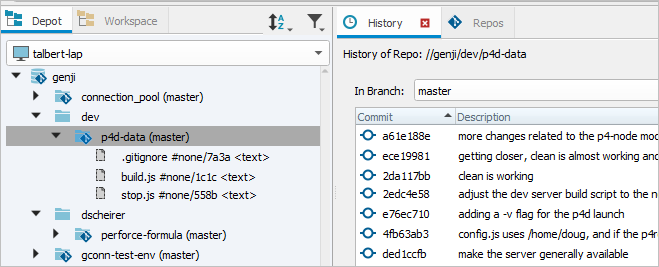
Repo Diff
To diff any two commits of the repo, drag one commit onto the other commit:
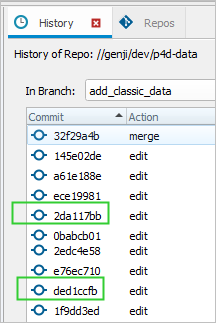
The diff appears for those two repo commits:
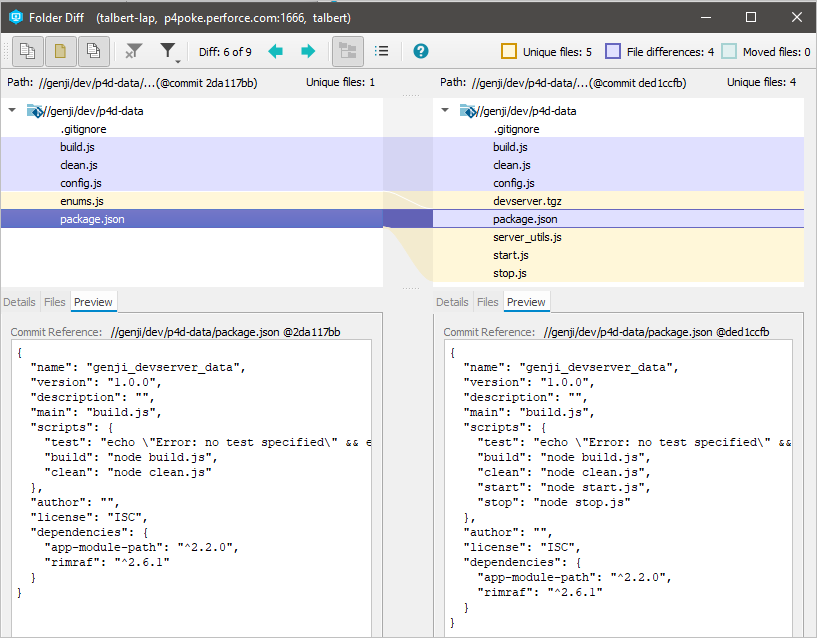
Select any file in the list to see:
- Details, such as Commit, Tree, Author, Committer, Action, Date, and Description
- Files, which you can open or diff against Head (latest) or Previous
- Preview of the content in the selected file
Repo file
The History tab displays information about any repo file.
To diff any two commits of a repo file, drag one commit onto the other.
To diff against Head (latest) or Previous, use the context menu:
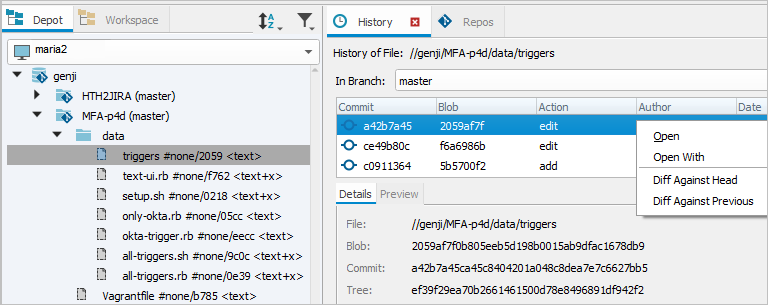
You can also:
- view the repo file Details
- Preview the repo file contents
Repo directory
The History tab lists changes made to repo directories.
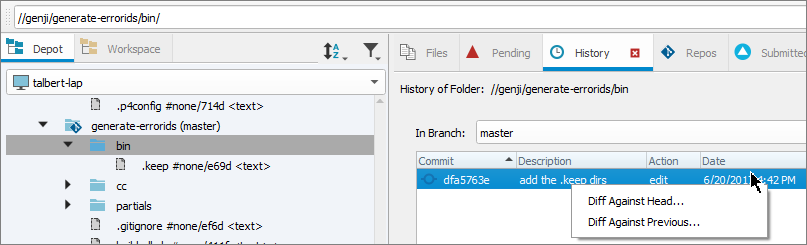
You can also:
- Diff Against Head...
- Diff Against Previous...