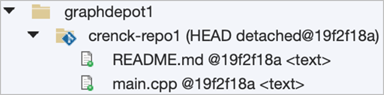Repo folder information
If you sync a repo to a tag or a SHA-1, the repo folder shows branch@HEAD or branch@haveCommit:
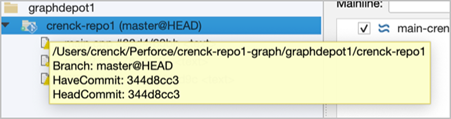
and the tooltip indicates @HEAD corresponds to the SHA-1 for both HaveCommit and HeadCommit.
Note
For details about repo file information in Helix Core server, see the output of p4 help-graph fstat
Tag names, if any, appear in the repo tooltip.
A branch can be branchName@ or Head detached@
Note
If you sync to a tag or a SHA-1 that is not an ancestor of your current branch, (HEAD detached@a1b2c3d4) appears to indicated that the repo is not sync'd to the latest state (HEAD) of any branch. For example,