Change your password
About the password
For security, a password should combine upper- and lowercase letters, special characters such as # % &, and numbers. A strong password is required if the security level is 2 or higher. See Server security levels and Password strength requirements in Helix Core Server Administrator Guide.
By default, the password must contain at least 8 characters, but this is configurable. See dm.password.minlength in Helix Core Command-Line (P4) Reference
To change your password
- Go to Connection > Change Password.
-
In the Change Password form, enter your old password and your new password.
- Confirm your new password.
- Click OK.
The printable characters 32 through 126 of the ASCII table are known to avoid character set mismatches between servers and clients:
space ! " # $ % ' ( ) * + , - . /
0 1 2 3 4 5 6 7 8 9
: ; < = > ? @
A B C D E F G H I J K L M N O P Q R S T U V W X Y Z
[ \ ] ^ _ `
a b c d e f g h i j k l m o p q r s t u v w x y z
{ | } ~
Other characters might or might not result in character set mismatches between servers and clients.