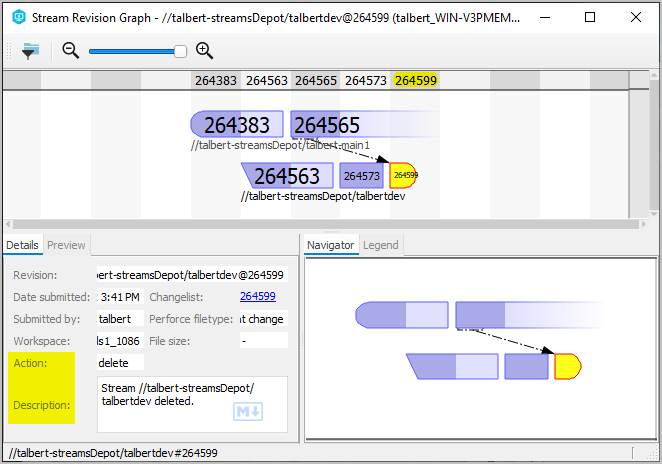Stream history
To view the history of a stream, on the Streams tab or Stream Graph tab, right-click and choose Stream History.
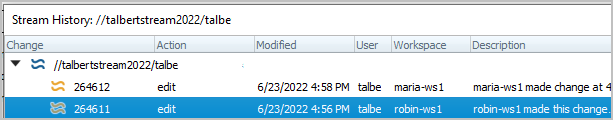
|
|
View deleted streams and their history
To view deleted streams, on the Streams tab, select the Show deleted streams checkbox. Any delete streams appear with the deleted badge (x):
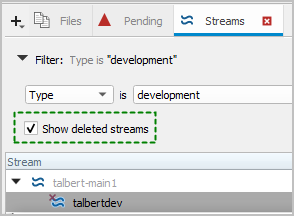
If you right-click a stream with the deleted badge (x) and choose Stream History, the Change number of the delete action appears as part of the stream history.
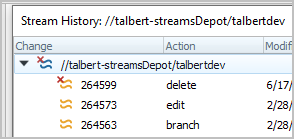
Also, the Details tab of Stream Revision Graph can show the delete action: