Streams Revision Graph
To launch the Stream Revision Graph, select a stream, right-click, and choose Stream Revision Graph... on the context menu.
This graph displays the changelist numbers of submitted changelists associated with edits to the stream specification.
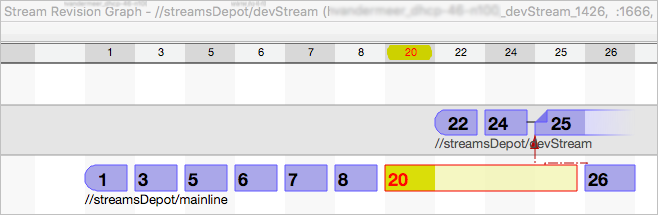
This example is typical because:
- Although the numbers increase from left to right, the numbers are often non-consecutive. This is because most changelists are for file revision, not stream spec revisions.
- A dotted red line depicts the implicit inheritance from the latest in the parent stream to the latest in the child stream. In this case, changlist 25 in devStream inherits from changelist 26 in the mainline stream.
- The end-user has selected a specific changelist (in this case, changelist 20), so additional data is available in the lower-left:
- the Details tab shows the revision number, date submitted, submitted by, and so on
- the Preview tab shows the stream spec as read-only text
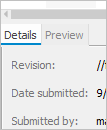
These tabs are available for changelists associated with the Edit a stream privately feature.
To Diff two versions of a stream spec, drag one version onto another version.
To navigate the Stream Revision Graph, use the arrow key or click a changelist number.
To filter out a stream within your model, use the funnel icon in the top-left corner and deselect that stream.
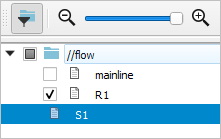
In this example, we filter out the mainline stream so we can focus on the other two streams.