Export files
You can export files outside the current workspace mapping or if you have not set up or selected a workspace. For files mapped to a workspace, this option is not available.
Note
Exporting files may result in unexpected behavior. For example, if a file name contains spaces, P4V replaces them with underscores.
To export files:
- Select File > Export to.
- In the Select folder to export to dialog, specify the folder name and click Select Folder.