P4 enablement
To enable P4VFS to work with P4, the Helix Core command-line client, you must convert the client that was originally set up as noaltsync to support the alternative syncing mechanism used by P4VFS:
|
Brand new client |
Client that already has files |
|---|---|
|
|
Such a conversion can also be done from the P4V client. See P4V enablement.