Helix Core Virtual File Service (P4VFS) Guide
P4VFS is a client-side agent that reduces the wait time for file delivery from the Helix Core Server to a client. Only file metadata is delivered on the initial transfer, such as a p4 sync command or P4V's "Get Latest". P4VFS downloads a specific file's content only if you perform an action that requires it.
Learn About P4VFS and how to use it. P4VFS is limited to Windows because it depends on Windows-specific APIs.
The protocol at Optional: Custom development is cross-platform.
The P4VFS feature is in Technical Preview. Features offered in Technology Preview are experimental and not guaranteed to always work as expected. If you have feedback and functionality suggestions, email [email protected]. See also Release Notes.
Additional help for Helix Core
| How to use P4V, the Helix Core Visual Client | |
| Introduction to concepts and capabilities | |
| Installation, configuration, and administration tasks | |
|
Command-line client concepts and procedures |
|
| API reference for creating Helix Core client applications such as P4V |