Helix Core - Connections
Set the following preferences to determine how you connect to Helix Core Server in Visual Studio. To save your changes, click OK.
When opening a project under source control
- Show the Helix Core server Connection: Prompt for connection settings whenever you open a project that is under Helix Server source control.
- Connect to the server using my most recent settings: Without prompting for connection settings, reconnect to the Helix Server you were connected to during your last session.
- Connect to the server using solution-specific settings: Without prompting for connection settings, connect to the Helix Server you last used for the solution or project that you are opening.
- Connect to the server using my Helix Core environment settings: Connect using Windows environment variables for Helix Server connections, which you set using the Helix Server Command-Line Client or P4V, the Helix Visual Client. For more information, see the Helix Core Command-Line (P4) Guide or the P4V help.
Opening and closing connections
- Use IP-specific tickets when logging in: Specifies whether your login ticket is restricted to the IP address from which you are connecting.
- Automatically log off when closing a connection: Specifies whether your ticket is invalidated when you log out.
Saved connections
[P4VS-2768] If you have saved connections, they remain in the list of 5 most recently used connections. If you no longer need to use a saved connection, select it in this list and click Remove to delete it from the preferences.