Helix Core - Ignoring Files
To avoid adding and checking in files that do not belong in the repository, you can exclude individual files or file types (for example, build or release artifacts) from source control using Ignore Lists. For more information, see Excluding Files from Helix Server Control.
You can set the following preferences:
-
Enable Ignore Lists for specifying files to ignore when marking for add: Select to enable P4VS to use Ignore Lists to keep individual files or file types from being added to the Helix Server repository.
If you have already set an Ignore List file as the
P4IGNOREenvironment variable on your local machine, that file name appears by default in the Name field. If not, enter a file name or accept the standard default,.p4ignore.txt. The first time you select Edit Ignore List or Add to Ignore List for a file in a folder in Solution Explorer, P4VS adds an Ignore List file with this file name to that folder.NoteYour local
P4IGNOREenvironment variable will be updated with the file name that you enter here. If other Helix Server clients (such asp4or P4V) on your local machine use Ignore List files, be sure to use the same file name as you use with those clients. -
Automatically add new Ignore Lists to solution or project: Select to have new Ignore Lists appear in the Solution Explorer.
If you do not select this option, the Ignore List file will be hidden in Solution Explorer.
-
Prompt when creating a new Ignore List: Select to have P4VS prompt you when you select Add to Ignore List in Solution Explorer to add an Ignore List to a folder that does not yet have one.
If you do not select this option, the system creates the Ignore List without prompting.
- Automatically ignore new Ignore Lists (add Ignore Lists to themselves): Select to have P4VS automatically add the Ignore List file to itself to prevent the Ignore List from being added to the Helix Server depot.
-
Automatically add new Ignore Lists to Helix Core Server: Select to have P4VS automatically add new Ignore Lists to the Helix Server depot.
This option works only when the Automatically ignore new Ignore Lists (add Ignore Lists to themselves) option is not selected. If that option is not selected, and you do not select the Automatically add new Ignore Lists to Helix Core option, then you must manually mark the Ignore List file for add to add it to the repository.