Helix Core - Logging
Set the following logging preferences. You can view P4VS log messages in the Output window in Visual Studio if you select Helix Core Source Control in the Show output from drop-down list in the Output window.
- Show p4 reporting commands: Specifies whether the Output window in Visual Studio displays all commands issued by P4VS, including commands issued by P4VS to obtain status information from Helix Server.
- Show p4 command output for file operations: For verbose log messages, enable this option.
-
Enable logging to file: Logs P4VS activity to the specified file.
- Name: Specifies the name and location of the log file.
- Size: Specifies the maximum size of the log file.