Defining a workspace view
The workspace view![]() A set of mappings that specifies the correspondence between file locations in the depot and the client workspace. Each row in the workspace view consists of a pair of filespecs, first a depot filespec, then white space, and finally a filespec that shows a workspace location relative to the workspace root. (sometimes called a client view) determines
which portions of the depot are available for you to work with in
P4VS
and where local copies of depot files are stored in your workspace. If
you use streams, the workspace view is generated and updated
automatically. If you use classic depots, you must maintain the view
manually, as described in this topic.
A set of mappings that specifies the correspondence between file locations in the depot and the client workspace. Each row in the workspace view consists of a pair of filespecs, first a depot filespec, then white space, and finally a filespec that shows a workspace location relative to the workspace root. (sometimes called a client view) determines
which portions of the depot are available for you to work with in
P4VS
and where local copies of depot files are stored in your workspace. If
you use streams, the workspace view is generated and updated
automatically. If you use classic depots, you must maintain the view
manually, as described in this topic.
To define or change the workspace view for an existing workspace:
- Select View > Workspaces. The Workspaces tab is displayed.
- Right-click the workspace and select Edit Workspace. The Workspace form is displayed.
- Edit the View field. Define the view as described under Syntactic view specification.
- When you have finished editing, save your changes.
To define the workspace view for a new workspace:
-
Open the Open Connection dialog.
For more information, see Connecting to a Helix Server.
- Click the New button next to the Workspace field to open the New Workspace dialog.
- Enter a workspace name and click OK.
- In the Workspace dialog, edit the View field. Define the view as described under Syntactic view specification.
Syntactic view specification
Type your view specification using
Helix Core
client view syntax. Views consist of mappings, one per line. The
left-hand side of the mapping![]() A single line in a view definition, consisting of a left side, a blank space, and a right side. The mappings specify the correspondences between files in the depot and files in a client, label, or branch. See also workspace view, branch view, and label view. specifies the depot files and the
right-hand side specifies the location in the workspace where the depot
files reside when they are retrieved from the depot. Example:
A single line in a view definition, consisting of a left side, a blank space, and a right side. The mappings specify the correspondences between files in the depot and files in a client, label, or branch. See also workspace view, branch view, and label view. specifies the depot files and the
right-hand side specifies the location in the workspace where the depot
files reside when they are retrieved from the depot. Example:
//depot/... //bruno/depot/... //user_depot/... //bruno/user_depot/... //projects/... //bruno/myprojects/...
For details about client view syntax, refer to the Helix Core Command-Line (P4) Guide.