Commit credit
When you use Swarm to commit a review, but you are not the review's author, Swarm gives credit to the review author by default. Activity stream entries and email notifications include both the committer and review author's details.
If you make a configuration change, Swarm will not use it until the configuration cache has been reloaded, this forces Swarm to use the new configuration. You must be an admin or super user to reload the Swarm config cache. Navigate to the User id dropdown menu, select System Information, click the Cache Info tab, and click the Reload Configuration button.
If you prefer Swarm's original behavior, which was to give credit only to the committer, you can do so by editing the SWARM_ROOT/data/config.php file and setting the commit_credit_author item to false in the reviews configuration block. For example:
<?php
// this block should be a peer of 'p4'
'reviews' => array(
'commit_credit_author' => false,
),