Groups configuration
By default, Swarm allows all users to see the Groups menu item and use it to view the list of user groups. Users can view the members of a group, as well as their activities.
If you make a configuration change, Swarm will not use it until the configuration cache has been reloaded, this forces Swarm to use the new configuration. You must be an admin or super user to reload the Swarm config cache. Navigate to the User id dropdown menu, select System Information, click the Cache Info tab, and click the Reload Configuration button.
You configure the visibility of this menu item with the groups configuration block in the SWARM_ROOT/data/config.php file, as in the following example:
<?php
// this block should be a peer of 'p4'
'groups' => array(
'super_only' => true, // default value is false
),
Setting the super_only option to true hides the groups tab from non-super users.
If you need more fine grained control over the visibility of the Groups menu item, create a groups block in the menu_helpers configuration block. This enables you to restrict the visibility to only authenticated users, only users with admin privileges, or only users with super privileges. It is important to note that visibility of the Groups menu is controlled by a combination of the super_only setting and the role setting for groups in the menu_helper configuration block. Swarm uses the most restrictive of these settings to control the visibility of the Groups menu item.