Ignored users for reviews
Automated test environments may inadvertently participate in code reviews if they copy user-generated change descriptions. For example, if an automated system copied a change description containing #review and subsequently shelved or committed files, a new review would be started. Similarly copying a description with #review-123 could inadvertently update an existing review. As test environments may involve thousands or millions of tests, such interactions can potentially generate far too many Swarm notifications.
To mitigate this problem, Swarm can be configured to ignore specified users for the purposes of starting or updating a review. Edit the SWARM_ROOT/data/config.php file, and provide the list of users to ignore in the ignored_users item in the reviews configuration block.
If you make a configuration change, Swarm will not use it until the configuration cache has been reloaded, this forces Swarm to use the new configuration. You must be an admin or super user to reload the Swarm config cache. Navigate to the User id dropdown menu, select System Information, click the Cache Info tab, and click the Reload Configuration button.
Edit the SWARM_ROOT/data/config.php file, and provide the list of users to ignore in the ignored_users item in the reviews configuration block. For example:
<?php
// this block should be a peer of 'p4'
'reviews' => array(
'ignored_users' => array('build_user1', 'build_user2'),
),