Test definitions
If you make a configuration change, Swarm will not use it until the configuration cache has been reloaded, this forces Swarm to use the new configuration. You must be an admin or super user to reload the Swarm config cache. Navigate to the User id dropdown menu, select System Information, click the Cache Info tab, and click the Reload Configuration button.
project_and_branch_separator
The project_and_branch_separator configurable character is only applied to tests created from the Tests menu
Specifies the character used to separate the {projects} and {branches} IDs in the URL that is passed to your CI system. Some CI systems, such as Jenkins, escape the default colon : character resulting in a failed test request. If your CI system needs a different separator character, the project_and_branch_separator character can be changed to a character that you CI system will accept, for example a dash - or an underscore _.
Be careful when selecting your separator character, some characters can cause issues when calling tests. For example, a # character in a URL call means the branch is treated as an anchor and a % character in a JSON body encoding is escaped. Both of these will result in a failed test request.
Configure the project_and_branch_separator character with the following configuration block in the SWARM_ROOT/data/config.php file:
'test_definitions' => array(
'project_and_branch_separator' => ':',
),
The default value for the project_and_branch_separator configurable is a colon :.