Obliterate Review
Note
- By default, you must be a user with admin or super user rights to obliterate a review.
- Optional: Swarm can be configured to allow users to obliterate reviews that they have authored. This can be configured by your Swarm administrator. See Allow author obliterate review.
Obliterate is used to permanently delete reviews that have been created by mistake. For instance, if a review is associated with the wrong changelist, or a review contains sensitive information that should not be openly available.
When you obliterate a review
- All reviews:
- Metadata associated with the review is permanently deleted.
- Events associated with the review are permanently deleted from the activity feed.
- The Swarm 404 page is displayed if a user navigates to the review from a Swarm notification email link, or by using the URL.
- Review with a shelved changelist:
- The Swarm review changelist, and any associated shelved files are permanently deleted.
- Files shelved in the user's associated changelist are left intact.
- Review with a committed changelist:
- The Swarm review changelist is permanently deleted.
- The committed changelist is left intact.
Obliterate a review
Important
Obliterate must be used with care, the review and all of its associated metadata are permanently deleted. An obliterated review cannot be reinstated, not even by Perforce Support.
To obliterate a review:
- Navigate to the review.
- Click the Review actions
 button and select Obliterate Review.
button and select Obliterate Review. - Click Yes on the confirmation dialog to complete the obliterate action.
- The review is obliterated.