Delete a group
Important
You must be an owner of the group, or be a user with super privileges in Helix Core Server, to delete the group.
- Visit the group page you want to delete.
- Click the Settings tab for the group. If you do not have permission to edit a group, this tab does not appear.
-
Click Delete.
A tooltip is displayed to confirm that you want to delete this group.
- Click Delete to confirm.