Uninstall
-
Depending on how you have configured your Helix Core Server events, do one of the following:
-
Uninstall the SwarmHelix Core Server extension. To do this, run the following command on your Helix Core Server:
p4 extension --delete Perforce::helix-swarm --yes
-
Uninstall the Swarm triggers. As a super user, run the p4 triggers command from your Helix Core Server and manually remove all the Swarm trigger code lines.
-
-
Uninstall the Swarm main package, the Swarm triggers package, and the Swarm optional package. The following example assumes that the packages are all installed on the same server (run the command as root):
yum remove helix-swarm helix-swarm-triggers helix-swarm-optional
-
Remove the Swarm trigger scripts from the server hosting your Helix Core Server.
ImportantIf you manually installed the trigger script, perhaps because the server hosting your Helix Core Server cannot use packages (e.g. Windows), manually remove the script.