Add a project
-
On the Swarm Projects page, click the + Add Project button.
The Add Project page dialog is displayed.
Note- The ability to add projects can be limited to administrators only, or limited to members of specific groups. When limited, users who are not administrators, or a member of the specified group, will not see the + Add Project button.
- By default, any member of a project can edit the project's configuration. Administrators can configure Swarm to prevent changes to the project's name and branch definition(s).
-
Provide a name for the project and click the Create button.
A project summary with Participants tab, Branches tab, Integrations tab, and General Settings tab is displayed.
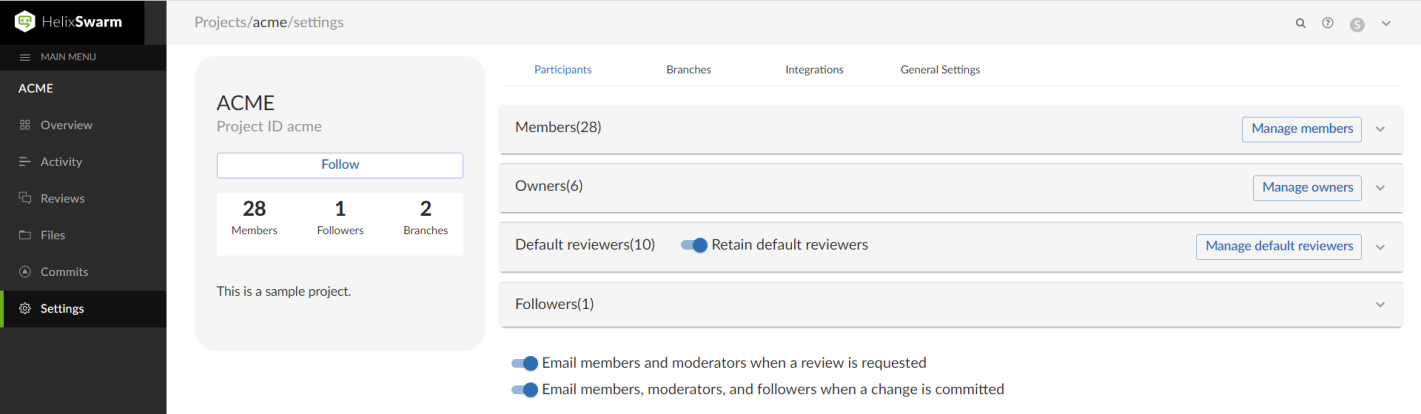
For more information on how to use the Settings page, see Project settings.