Delete a test
Note
A test can only be deleted by the owner of the test or a user with super user rights.
To delete a test:
- Navigate to the test you want to delete.
- Make sure that there are no workflows associated with the test.
- Click Delete to delete the test.
If workflows are associated with the test, the Delete button is disabled, and the test cannot be deleted.
For instructions on how to remove the test from a workflow, see Add a workflow.