Edit a test
Important
Changes made to a test will change the test for workflows that use it.
Note
A test can only be edited by the owner of the test or a user with super user rights.
- Navigate to the Test page you want to edit.
- Edit the test details as required, see Add a test for more details.
- Click Save.