Manifest
hth manifest allows you to manage the manifest file.
Commands
- download download a manifest
- edit edit a manifest file in the default editor
- Linux and macOS: hth-cli uses the default editor set in your EDITOR or VISUAL env var settings. If these are not set, hth-cli falls back to using xdg-open for Linux and open for macOS.
- Windows: hth-cli uses the start command to open the file in your default Windows file editor.
- show show a manifest
- upload upload a manifest
Tip
Flags
| Flags | Description |
|---|---|
| edit command flag: | |
| --interactive | Opens the repository selector so that you can add or remove repositories in the manifest. |
| show command flag: | |
| --raw | Prints raw file. |
| upload command flags: | |
| --commit-message | Add a commit message. |
| --push | Push to remote server. |
Example manifest file
{
"instance": {
"url": "https://my.helixteamhub.cloud"
},
"company": {
"short_name": "acme",
"uuid": "b38accb8-a9ba-4c53-955a-ed8e9011c75b"
},
"project": {
"short_name": "product",
"uuid": "e84d4fb5-4f85-411b-87fb-7e167989a812"
},
"repositories": [
{
"short_name": "backend",
"uuid": "155b7395-0c0e-407d-83a2-636edaa640de",
"path": "backend",
"ssh_url": "ssh://[email protected]/product/backend",
"http_url": "https://gconn.my.helixteamhub.cloud/product/backend",
"default_branch": "develop"
},
{
"short_name": "encoder",
"uuid": "a32bb5fd-4aca-4938-9f71-f9d7eeb0dbd7",
"path": "lib/encoder",
"ssh_url": "ssh://[email protected]/encoder",
"http_url": "https://external.domain/encoder",
"default_branch": "main",
"external": true
}
]
}
Manifest file attributes
See the example manifest file above for usage.
instance
url url to the Helix TeamHub instance
company
- short_name short name of the company
- uuid unique identifier of the company
project
- short_name short name of the project
- uuid unique identifier of the project
repositories an array of objects consisting of:
- short_name short name of the repository
- uuid unique identifier of the repository
- path relative path to clone the repository into
- ssh_url SSH protocol clone url of the repository
- http_url HTTP(S) protocol clone url of the repository
- default_branch the branch to use by default for cloning and reviews
- external
- false sets the repository as local
- true sets the repository as external. External repositories are excluded from Code Review and Multi-repo Code Review creation.