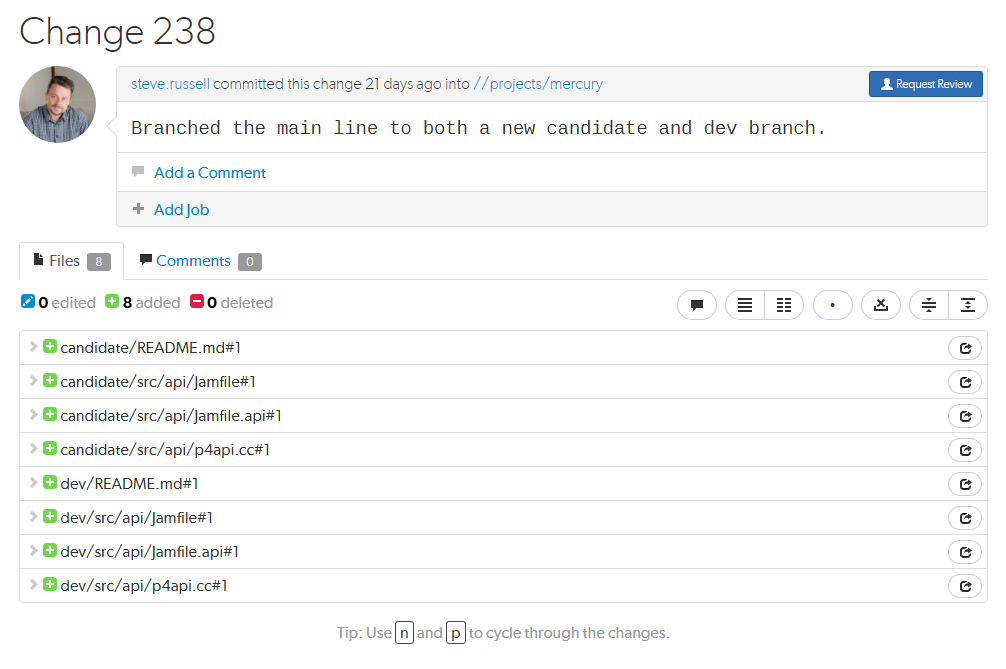
Changelists are the basic unit of versioning work in Helix Core Server. A changelist is a list of files, their revision numbers, and the changes made to those files. Commits is a shorter synonym used throughout Swarm.
More information is available here:
View a specific changelistA list of files, their version numbers, the changes made to the files, and a description of the changes made. A changelist is the basic unit of versioned work in Helix Server. The changes specified in the changelist are not stored in the depot until the changelist is submitted to the depot. See also atomic change transaction and changelist number. by clicking on a linked changelist number, or by visiting the URL: https://myswarm.url/changes/changelist number
When Swarm displays a change, the presentation is similar to:
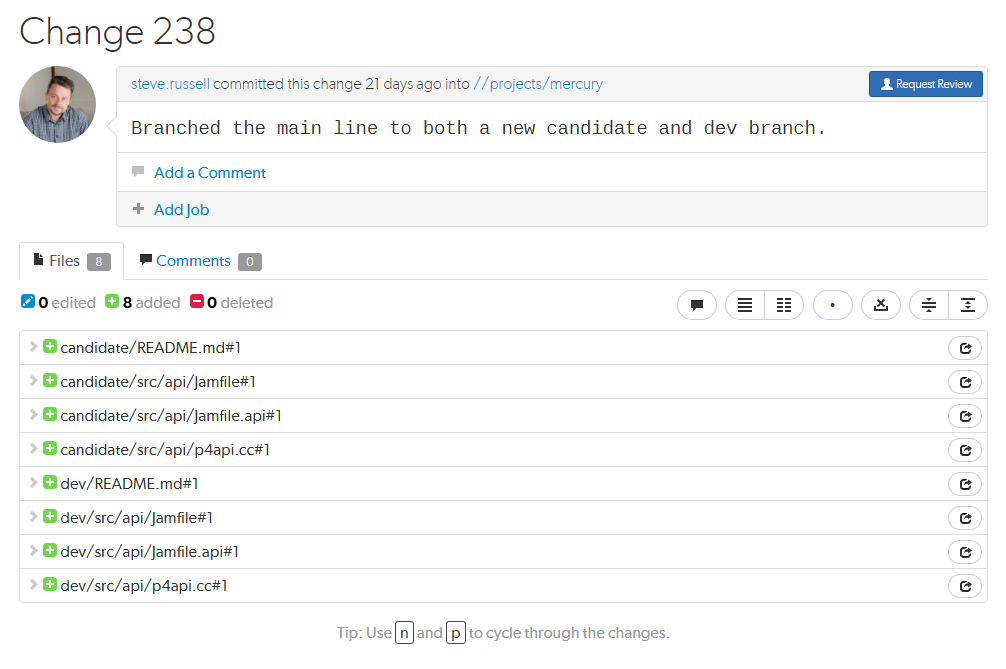
The changelist display includes:
The Download .zip button, used to download a ZIP archive that contains all of the files in the changelist:
Files Marked for Add in pre-commit reviews and shelved changelists are not included in the zip file.
The Download .zip button is not displayed if the zip command-line tool is not installed on the Swarm server. For information about installing, and configuring the zip command-line tool, see Zip archive.
When you click the Download .zip button, Swarm performs the following steps:
Each file is presented in a diff display, showing you whether the file was added, modified, or deleted. For text-based and image files, Swarm can display any changes made within the file. For changes with only a single file, the diff display is the default; otherwise each file is listed. Click the filename to see the diff display. See Diffs for more information.
The Request Review button indicates the current state of this change; no Review record has been created. Clicking Request Review starts a code review for this change. For more information, see Start a review.
If your Helix Server is configured as a commit-edge deployment, and your normal connection is to an edge server, Swarm refuses to start reviews for shelved changes that have not been promoted to the commit server.
Within Swarm, this means that the Request Review button does not appear for unpromoted shelved changes. Outside of Swarm, attempts to start reviews for unpromoted shelved changelists appear to do nothing. Ask your Helix Server administrator for assistance if you cannot start a review.
An administrator of the Helix Server can automatically promote shelved changes to the commit server by setting the configurable dm.shelve.promote to 1.
When a file in a changelist has one or more associated comments, an icon ![]() appears near the far right of the file's entry.
appears near the far right of the file's entry.