      |
|
The section covers upgrading Swarm to a newer release.
If you are not already running Swarm, none of these instructions apply to you. Instead, see the Swarm installation instructions.
Swarm upgrade process:
Not recommended: The tarball instructions in this section can be applied to an OVA.
The recommended upgrade process for a Swarm OVA installation is:
The following process attempts to minimize downtime, but a short period of downtime for Swarm users is unavoidable. There should be no downtime for your Helix Server. After a successful upgrade, all Swarm users are logged out.
If you are using Swarm in a production environment, we encourage you to test this upgrade process in a non-production environment first.
The steps in this section describe how to upgrade Swarm using the provided archive file. SWARM_ROOT refers to the current Swarm installation.
For OVA installations, SWARM_ROOT is /opt/perforce/swarm.
Download the new TAR file from https://www.perforce.com/downloads/helix-swarm.
Expand the new swarm.tgz:
$ tar -zxf swarm.tgz
The contents of swarm.tgz are expanded into a top-level folder named swarm-version, where version corresponds to the version downloaded. This directory is identified as SWARM_NEW below.
Move SWARM_NEW to be a peer of SWARM_ROOT:
$ mv SWARM_NEW SWARM_ROOT/../
Copy the SWARM_ROOT/data/config.php file from SWARM_ROOT to SWARM_NEW:
$ cp -p SWARM_ROOT/data/config.php SWARM_NEW/data/
Create the queue token directory:
$ mkdir SWARM_NEW/data/queue
Copy the existing trigger token(s):
$ sudo cp -pR SWARM_ROOT/data/queue/tokens SWARM_NEW/data/queue/
Assign correct ownership to the new Swarm's data directory:
$ sudo chown -R www-data SWARM_NEW/data
The www-data user above is an example of what the web server user name might be, and can vary based on distribution or customization. For example, the user is typically apache for Red Hat/Fedora/CentOS, www-data for Debian/Ubuntu, wwwrun for SuSE, _www for Mac OSX.
Copy the new Swarm trigger script to your Helix Core Server machine. The trigger script is SWARM_NEW/p4-bin/scripts/swarm-trigger.pl, and requires installation of Perl 5.08+ (use the latest available) on the Helix Server machine. If Swarm is using SSL, then the triggers also require the IO::Socket::SSL Perl module.
Do not overwrite any existing trigger script at this time. Give the script a new name, for example: swarm-trigger-new.pl
Configure the Swarm trigger script by creating, in the same directory on the Helix Server machine, swarm-trigger.conf. It should contain:
# SWARM_HOST (required)
# Hostname of your Swarm instance, with leading "http://" or "https://".
SWARM_HOST="http://my-swarm-host"
# SWARM_TOKEN (required)
# The token used when talking to Swarm to offer some security. To obtain the
# value, log in to Swarm as a super user and select 'About Swarm' to see the
# token value.
SWARM_TOKEN="MY-UUID-STYLE-TOKEN"
# ADMIN_USER (optional) Do not use if the Workflow technology preview feature is enabled:
# For enforcing reviewed changes, optionally specify the normal Perforce user
# with admin privileges (to read keys); if not set, will use whatever Perforce
# user is set in environment.
ADMIN_USER=
# ADMIN_TICKET_FILE (optional) Do not use if the Workflow technology preview feature is enabled:
# For enforcing reviewed changes, optionally specify the location of the
# p4tickets file if different from the default ($HOME/.p4tickets).
# Ensure this user is a member of a group with an 'unlimited' or very long
# timeout; then, manually login as this user from the Perforce server machine to
# set the ticket.
ADMIN_TICKET_FILE=
# VERIFY_SSL (optional)
# If HTTPS is being used on the Swarm web server, then this controls whether
# the SSL certificate is validated or not. By default this is set to 1, which
# means any SSL certificates must be valid. If the web server is using a self
# signed certificate, then this must be set to 0.
# set the ticket.
VERIFY_SSL=1
Fill in the required SWARM_HOST and SWARM_TOKEN variables with the configuration from any previous Swarm trigger script, typically swarm-trigger.pl.
The SWARM_HOST and SWARM_TOKEN variables must be deleted if the Workflow Technology preview feature is enabled.
Swarm 2015.4 and earlier: Swarm trigger script files were available as shell scripts in these earlier Swarm versions, typically swarm-trigger.sh.
When upgrading to Swarm 2016.1 and later the Helix Server machine must be configured to use Perl trigger scripts because the shell trigger scripts are no longer supported and have been removed.
If you already have a swarm-trigger.conf file, no additional configuration is required.
For Linux systems, ensure that the script is executable:
$ sudo chmod +x swarm-trigger-new.pl
Rename the new trigger script:
$ mv swarm-trigger-new.pl swarm-trigger.pl
On Windows:
C:\> ren swarm-trigger-new.pl swarm-trigger.pl
Update the triggers in your Helix Server.
swarm.shelvedel shelve-delete trigger line was added to Swarm in version 2018.1 and later. Add the swarm.shelvedel shelve-delete trigger line to the Helix Server trigger table if it is not already present, see Update the Helix Server triggers table to run the trigger script. swarm.enforce change-submit, swarm.strict change-content, and swarm.shelvesub shelve-submit trigger lines must be commented out if workflow is disabled, see Update the Helix Server triggers table to run the trigger script.swarm.enforce change-submit, swarm.strict change-content, and swarm.shelvesub shelve-submit trigger lines were added to support workflow for Swarm 2018.2 and later. If workflow is enabled, add the swarm.enforce change-submit, swarm.strict change-content, and swarm.shelvesub shelve-submit trigger lines to the Helix Server trigger table if they are not already present, see Update the Helix Server triggers table to run the trigger script.enforce and strict trigger lines have been replaced with workflow rules in Swarm 2018.2. There are currently some limitations on the workflow rules in comparison to the enforce and strict triggers, for details see Operational options. Run the Swarm trigger script to capture (using Ctrl+C on Windows and Linux, Command+C on Mac OSX) the trigger lines that should be included in the Perforce trigger table:
$ ./swarm-trigger.pl -o
On Windows:
C:\> path/to/perl swarm-trigger.pl -o
p4 triggers command and replacing any swarm.* lines with the previously captured trigger line output (using Ctrl+V on Windows and Linux, Command+V on Mac OSX).If you previously customized the Swarm trigger lines, perhaps to apply various Trigger options, be sure to repeat those customizations within the updated trigger lines.
Replace the old Swarm with the new Swarm. Downtime occurs in this step.
$ sudo apache2ctl stop; mv SWARM_ROOT SWARM.old; mv SWARM_NEW SWARM_ROOT; sudo apache2ctl start
If you are upgrading from Swarm 2017.2 or earlier you should run the index upgrade, this ensures that the review activity history is displayed in the correct order on the Dashboard, and Reviews list pages.
If you are upgrading from Swarm version 2017.3 or later, the index upgrade step is not required.
The index upgrade process can be configured to suit your Swarm system specifications. See Upgrade index for details.
Run the upgrade as an Admin user by visiting the following URL:
http://SWARM-HOST/upgrade
All done!
For the Swarm 2015.2 release, the packages have been renamed. The following instructions upgrade your Swarm packages to the latest versions.
The following process attempts to minimize downtime, but a short period of downtime for Swarm users is unavoidable. There should be no downtime for your Helix Server. After a successful upgrade, all Swarm users are logged out.
Review the Helix Server requirements before you upgrade Swarm, see Helix Core Server requirements.
If you are using Swarm in a production environment, we encourage you to test this upgrade process in a non-production environment first.
Run one of the following:
For Ubuntu:
$ sudo apt-get update
$ sudo apt-get install helix-swarm helix-swarm-triggers helix-swarm-optional
For CentOS/RHEL (run this command as root):
# yum install helix-swarm helix-swarm-triggers helix-swarm-optional
Swarm generally has several major updates each year, and may occasionally have a patch update between major updates. To determine whether a Swarm update is available, run one of the following:
For Ubuntu:
$ sudo apt-get update
$ sudo apt-get -s upgrade | grep swarm
For CentOS/RHEL (run this command as root):
# yum list updates | grep swarm
swarm.shelvedel shelve-delete trigger line was added to Swarm in version 2018.1 and later. Add the swarm.shelvedel shelve-delete trigger line to the Helix Server trigger table if it is not already present, see Update the Helix Server triggers table to run the trigger script. swarm.enforce change-submit, swarm.strict change-content, and swarm.shelvesub shelve-submit trigger lines must be commented out if workflow is disabled, see Update the Helix Server triggers table to run the trigger script.swarm.enforce change-submit, swarm.strict change-content, and swarm.shelvesub shelve-submit trigger lines were added to support workflow for Swarm 2018.2 and later. If workflow is enabled, add the swarm.enforce change-submit, swarm.strict change-content, and swarm.shelvesub shelve-submit trigger lines to the Helix Server trigger table if they are not already present, see Update the Helix Server triggers table to run the trigger script.enforce and strict trigger lines have been replaced with workflow rules in Swarm 2018.2. There are currently some limitations on the workflow rules in comparison to the enforce and strict triggers, for details see Operational options. If you are upgrading from Swarm 2017.2 or earlier you should run the index upgrade, this ensures that the review activity history is displayed in the correct order on the Dashboard, and Reviews list pages.
If you are upgrading from Swarm version 2017.3 or later, the index upgrade step is not required.
The index upgrade process can be configured to suit your Swarm system specifications. See Upgrade index for details.
Run the upgrade as an Admin user by visiting the following URL:
http://SWARM-HOST/upgrade
All done!
If you are running the Swarm 2014.2 OVA, or newer, Swarm was installed using system packages and can be upgraded by following the package update instructions.
The following process attempts to minimize downtime, but a short period of downtime for Swarm users is unavoidable. There should be no downtime for your Helix Server. After a successful upgrade, all Swarm users are logged out.
Review the Helix Server requirements before you upgrade Swarm, see Helix Core Server requirements.
If you are using Swarm in a production environment, we encourage you to test this upgrade process in a non-production environment first.
swarm.shelvedel shelve-delete trigger line was added to Swarm in version 2018.1 and later. Add the swarm.shelvedel shelve-delete trigger line to the Helix Server trigger table if it is not already present, see Update the Helix Server triggers table to run the trigger script. swarm.enforce change-submit, swarm.strict change-content, and swarm.shelvesub shelve-submit trigger lines must be commented out if workflow is disabled, see Update the Helix Server triggers table to run the trigger script.swarm.enforce change-submit, swarm.strict change-content, and swarm.shelvesub shelve-submit trigger lines were added to support workflow for Swarm 2018.2 and later. If workflow is enabled, add the swarm.enforce change-submit, swarm.strict change-content, and swarm.shelvesub shelve-submit trigger lines to the Helix Server trigger table if they are not already present, see Update the Helix Server triggers table to run the trigger script.enforce and strict trigger lines have been replaced with workflow rules in Swarm 2018.2. There are currently some limitations on the workflow rules in comparison to the enforce and strict triggers, for details see Operational options. If you have customized the original OVA's Swarm configuration:
/opt/perforce/swarm/data/config.php to the same path in the new OVA./opt/perforce/swarm/data/queue/tokens/ to the same path in the new OVA. If you are upgrading from Swarm 2017.2 or earlier you should run the index upgrade, this ensures that the review activity history is displayed in the correct order on the Dashboard, and Reviews list pages.
If you are upgrading from Swarm version 2017.3 or later, the index upgrade step is not required.
The index upgrade process can be configured to suit your Swarm system specifications. See Upgrade index for details.
Run the upgrade as an Admin user by visiting the following URL:
http://SWARM-HOST/upgrade
All done!