EmailExample module upgrade to Zend 3
This section assumes that you have read the section about upgrading custom modules to work with Zend 3. If you have not read this section yet, see Upgrade custom modules to work with Zend 3.
The operation and testing of custom modules is the responsibility of the module creator. Perforce Software, Inc. is not responsible for the operation of your custom modules, nor does Perforce Software, Inc. make any representations or warranties regarding the interoperability of your custom modules with Helix Swarm.
If you add or edit a module, Swarm will not use that change until the Swarm config cache has been deleted.
This section describes how to refactor a custom module so that it will work with Swarm 2019.1 and later. We will be refactoring the Example email module, this module has been included in the documentation for a number of years and so is a useful module to use to demonstrate the process.
- EmailExample module for Swarm 2018.3 and earlier (Zend 2)
- EmailExample module for Swarm 2019.1 and later (Zend 3)
EmailExample module for Swarm 2018.3 and earlier (Zend 2)
This section contains:
File locations
The content of the email templates in module/EmailExample/view/mail/ are described on the example email module page, see Example email module.
module/
EmailExample/
config/
module.config.php
view/
mail/
commit-html.phtml
commit-text.phtml
comment-html.phtml
comment-text.phtml
review-html.phtml
review-text.phtml
Module.php
Module.php
<?php
namespace EmailExample;
use Zend\Mvc\MvcEvent;
/**
* Automatically uses any custom email templates found under this
* module's view/mail folder (e.g. EmailExample/view/mail/commit-html.phtml).
*
* Valid templates include:
*
* commit-html.phtml (HTML version of commit notification)
* commit-text.phtml (text version of commit notification)
* comment-html.phtml (HTML version of comment notification)
* comment-text.phtml (text version of comment notification)
* review-html.phtml (HTML version of review notification)
* review-text.phtml (text version of review notification)
*
* Note: you need to provide custom templates for both HTML and text;
* if you do not provide both, it is possible that the search for
* customized templates only finds the non-customized versions, making
* it appear that this module is not working.
*/
class Module
{
public function onBootstrap(MvcEvent $event)
{
$application = $event->getApplication();
$services = $application->getServiceManager();
$events = $services->get('queue')->getEventManager();
$events->attach(
'*',
function ($event) {
$mail = $event->getParam('mail');
if (!$mail || !isset($mail['htmlTemplate'], $mail['textTemplate'])) {
return;
}
$html = __DIR__ . '/view/mail/' . basename($mail['htmlTemplate']);
$text = __DIR__ . '/view/mail/' . basename($mail['textTemplate']);
if (file_exists($html)) {
$mail['htmlTemplate'] = $html;
}
if (file_exists($text)) {
$mail['textTemplate'] = $text;
}
$event->setParam('mail', $mail);
},
-199
);
}
}
EmailExample module for Swarm 2019.1 and later (Zend 3)
This section shows the files that need to change and also new files that are required for Swarm 2019.1 and later (Zend 3).
The PHP 7.x new language features enable you to use [] as a shortcut for array().
This section contains:
- File locations
- config/custom.modules.config.php
- module/EmailExample/Module.php
- module/EmailExample/config/module.config.php
- module/EmailExample/src/Listener/Listener.php
File locations
Changes:
- custom.modules.config.php: new configuration file that tells Swarm to auto-load classes and lists the custom modules it can use, see config/custom.modules.config.php.
- Listener.php: new file that defines the listeners Swarm uses for this module, see module/EmailExample/src/Listener/Listener.php.
- The email templates in module/EmailExample/view/mail/ do not need changing. For details of the email template file content, see Example email module.
The custom.modules.config.php file is used for all of the Swarm custom modules and contains a list of the modules you want Swarm to run.
config/
custom.modules.config.php
module/
EmailExample/
config/
module.config.php
src/
Listener/
Listener.php
view/
mail/
commit-html.phtml
commit-text.phtml
comment-html.phtml
comment-text.phtml
review-html.phtml
review-text.phtml
Module.php
config/custom.modules.config.php
This is a new file that is used to auto-load classes and to tell Swarm which custom modules it should run.
Changes:
- Create the custom.modules.config.php file in the config directory if it does not already exist and edit the file so that it contains the code to auto-load classes
- Add the EmailExample module namespace so that it is enabled in Swarm
The custom.modules.config.php file is used for all of the Swarm custom modules and contains a list of the modules you want Swarm to run.
<?php
\Zend\Loader\AutoloaderFactory::factory(
array(
'Zend\Loader\StandardAutoloader' => array(
'namespaces' => array(
'EmailExample' => BASE_PATH . '/module/EmailExample/src',
)
)
)
);
return [
'EmailExample'
];
module/EmailExample/Module.php
Changes:
- getAutoloaderConfig() deleted. Functionality has been moved to config/custom.modules.config.php
- onBootstrap method deleted. Functionality has been moved to module/EmailExample/src/Listener/Listener.php
In this example, onBootstrap was only being used to attach listener events so it was removed entirely.
However onBootstrap can also be used to provide other functionality for custom modules, if this is the case only remove the attach listener event functionality from onBootstrap.
<?php
/**
* Perforce Swarm
*
* @copyright 2019 Perforce Software. All rights reserved.
* @license Please see LICENSE.txt in top-level folder of this distribution.
* @version <release>/<patch>
*/
namespace EmailExample;
class Module
{
public function getConfig()
{
return include __DIR__ . '/config/module.config.php';
}
}
module/EmailExample/config/module.config.php
Changes:
Edit the content of your module.config.php to configure your event listeners, this replaces the attach listener event functionality of the onBootstrap method in the original Module.php file
Listener::class example details:
- Events\Listener\ListenerFactory::ALL => [
- Events\Listener\ListenerFactory::PRIORITY => -199,
- Events\Listener\ListenerFactory::CALLBACK => 'handleEmail',
- Events\Listener\ListenerFactory::MANAGER_CONTEXT => 'queue'
We are listening to ALL here for convenience because we are listening for mail events but this means it will trigger on every event. Usually is better to just listen for the events you are interested in. For example, if you are interested in commits and shelves you would listen on COMMIT and SHELVE events.
Declares an event priority of -199 for the event listener because email delivery events are processed with a priority of -200 and the example event needs to run just before the email delivery event.
Declares the function name within the listener class that is called.
Triggers your custom listener when Swarm processes the Swarm event queue.
<?php
/**
* Perforce Swarm
*
* @copyright 2019 Perforce Software. All rights reserved.
* @license Please see LICENSE.txt in top-level folder of this distribution.
* @version <release>/<patch>
*/
$listeners = [EmailExample\Listener\Listener::class];
return [
'listeners' => $listeners,
'service_manager' =>[
'factories' => array_fill_keys(
$listeners,
Events\Listener\ListenerFactory::class
)
],
Events\Listener\ListenerFactory::EVENT_LISTENER_CONFIG => [
Events\Listener\ListenerFactory::ALL => [
EmailExample\Listener\Listener::class => [
[
Events\Listener\ListenerFactory::PRIORITY => -199,
Events\Listener\ListenerFactory::CALLBACK => 'handleEmail',
Events\Listener\ListenerFactory::MANAGER_CONTEXT => 'queue'
]
]
]
]
];
module/EmailExample/src/Listener/Listener.php
Changes:
- Create a file called Listner.php in the module/EmailExample/src/Listener/ directory.
- Edit the content to configure your event listeners, this replaces the attach listener event functionality of the onBootstrap method in the original Module.php file
- Logging has been added
<?php
/**
* Perforce Swarm
*
* @copyright 2019 Perforce Software. All rights reserved.
* @license Please see LICENSE.txt in top-level folder of this distribution.
* @version <release>/<patch>
*/
namespace EmailExample\Listener;
use Events\Listener\AbstractEventListener;
use Zend\EventManager\Event;
class Listener extends AbstractEventListener
{
/**
* Automatically uses any custom email templates found under this
* module's view/mail folder (e.g. Example/view/mail/commit-html.phtml).
*
* Valid templates include:
*
* commit-html.phtml (HTML version of commit notification)
* commit-text.phtml (text version of commit notification)
* comment-html.phtml (HTML version of comment notification)
* comment-text.phtml (text version of comment notification)
* review-html.phtml (HTML version of review notification)
* review-text.phtml (text version of review notification)
*
* Note: you need to provide custom templates for both HTML and text;
* if you do not provide both, it is possible that the search for
* customized templates only finds the non-customized versions, making
* it appear that this module is not working.
*/
/**
* Handle the Email and set the new templates.
*
* @param Event $event
*/
public function handleEmail(Event $event)
{
$logger = $this->services->get('logger');
$logger->info("EmailExample: handleEmail");
$mail = $event->getParam('mail');
if (!$mail || !isset($mail['htmlTemplate'], $mail['textTemplate'])) {
return;
}
$html = __DIR__ . '/view/mail/' . basename($mail['htmlTemplate']);
$text = __DIR__ . '/view/mail/' . basename($mail['textTemplate']);
if (file_exists($html)) {
$mail['htmlTemplate'] = $html;
}
if (file_exists($text)) {
$mail['textTemplate'] = $text;
}
$event->setParam('mail', $mail);
$logger->info("EmailExample: handleEmail end.");
}
}
Your search for returned result(s).