p4 user
Create, edit, or delete Helix server user specifications and preferences.
Syntax
p4 [g-opts] user [-f] [username]p4 [g-opts] user -d [-f | -F] usernamep4 [g-opts] user -D [-f | -y] usernamep4 [g-opts] user -o [username]p4 [g-opts] user -i [-f]
Description
Use the p4 user command to edit these settings or to
create new user records. (By default, new users are created
automatically. After installing
Helix server, a
Helix server
superuser can control this behavior with the p4 configure
command.)
Types of Helix server users:
| standard users |
|
| operator users |
|
| service users |
|
When called without a username, p4
user edits the specification of the current user. When
called with a username, the user specification is
displayed, but cannot be changed. The form appears in the editor defined
by the P4EDITOR environment
variable.
Helix server
superusers can create new users or edit existing users' specifications
with the -f (force) option: p4 user -f
username.
Note that both the -f and -F options can be
used to delete users, but the -F option has additional
effects on protections and groups. See Options
below.
The user who gives a Helix server command is not necessarily the user under whose name the command runs. The user for any particular command is determined by the following:
- If the user running the command is a
Helix server
superuser, and uses the syntax
p4 user -f username, userusernameis edited. - If the
-u usernameoption is used on the command line (for instance,p4 -u joe submit), the command runs as that user named "joe" (a password might be required). - If the above has not been done, but the file pointed to by the
P4CONFIGenvironment variable contains a setting forP4USER, the command runs as that user. - If neither of the above has been done, but the
P4USERenvironment variable has been set, the command runs as that user. - If none of the above apply, then the username is taken from the OS
level
USERorUSERNAMEenvironment variable.
The -D option can be convenient for the administrator if a user leaves the organization. This option not only deletes the specified user, it also deletes all the client workspaces that belong to the absent user.
Form Fields
| Field Name | Type | Description |
|---|---|---|
|
|
Read-only |
The
Helix server
username under which Be aware of the Limitations on characters in filenames and entities. |
|
|
Read-only |
Type of user: Important
The type cannot be changed after the user is created. |
|
|
Writable |
One of the following:
|
|
|
Writable |
The user’s email address. By default, this is
|
|
|
Read-only |
The date and time this specification was last updated. |
|
|
Read-only |
The date and time this user last ran a Helix server command. |
|
|
Writable |
The user’s full name. |
|
|
Writable |
A description of the jobs to appear automatically on all new changelists (see Usage Notes). |
|
|
Writable |
The user’s password (see Usage Notes ). |
|
|
Read-only |
The date and time of the user’s last password change. If the user has no password, this field is blank. |
|
|
Writable List |
A list of files the user would like to review (see Usage Notes). This field can include exclusionary mappings. |
If there is a line under a field, indent that line. For example,
Reviews: //depot/path/to/directory1/... //maria/depot/path/to/directory1/... //depot/path/to/directory2/... //maria/depot/path/to/directory2/...
Options
|
|
Deletes the specified user. Only user
If you have set |
-D username
|
Deletes:
However:
Note
Does NOT delete workspace clients that have files opened by OTHER users. To force the deletion of workspace clients that have files opened by OTHER users, combine the -D option with the -f option in preview mode. To perform the operation, add the -y option. See Examples. |
-y
|
Used with -D to actually perform the delete operation. Without -y, p4 user -D, p4 user -D -f, and p4 user -D -F merely report what the command would do IF -y were included. Note
p4 user -D -y, p4 user -D -f -y, and p4 user -D -F -y cannot be undone. |
|
|
Superuser force option that allows the superuser to create, modify, or delete the specified user, or to change the last modified date. (preview mode unless the -y option is added) |
|
|
Superuser option that is used with the |
|
|
Read the user specification from standard input. The input must
conform to the |
|
|
Write the user specification to standard output. |
|
|
See Global options. |
Usage Notes
| Can File Arguments Use Revision Specifier? | Can File Arguments Use Revision Range? | Minimal Access Level Required |
|---|---|---|
|
N/A |
N/A |
|
- The
-doption can be used by non-superusers only to delete the user specification that invoked thep4 usercommand. Helix server superusers can delete any Helix server user. - User deletion fails if the specified user has any open files. Submit or revert these files before deleting users.
-
By default, user records are created without passwords, and any Helix server user can impersonate another by setting
P4USERor by using the globally available-uoption. To prevent another user from impersonating you, set a password with thep4 passwdcommand.Passwords can be created, edited, or changed in the
p4 userform or by using thep4 passwdcommand. Setting your password in thep4 userform is only supported at security levels 0 or 1. You canp4 passwdto set passwords at any server security level, and you must usep4 passwdto set passwords at higher security levels. For more about how the various security levels work, see the Helix Core Server Administrator Guide.TipIf you edit the Password: field in the
p4 userform, do not use the comment character#within the password. Helix server interprets everything following that character on the same line as a comment, and does not store it as part of the password.If the
dm.user.resetpasswordconfigurable has been set, all users created with passwords are required to reset their passwords before they can issue commands. - Passwords are displayed as six asterisks in the
p4 userform regardless of their length. - If you are using ticket-based authentication (see
p4 loginfor details), changing your password automatically invalidates all of your outstanding tickets. - The collected values of the
Email:fields can be listed for each user with thep4 userscommand, and can used for any purpose. -
The
p4 reviewscommand, which is used by the Helix server change review daemon, uses the values in theReviews:field; when activated, it will send email to users whenever files they’ve subscribed to in theReviews:field have changed. Files listed in this field must be specified in depot syntax.
For example, if userjoehas aReviews:field value of//depot/main/... //depot/.../README
the change review daemon sends
joeemail whenever anyREADMEfile has been submitted, and whenever any file under//depot/mainhas been submitted.Another example for the
Reviews:field is://depot/*/relnotes.txt
to send notification for changes to the relnotes.txt file on all the branches in the depot.
-
There is a special setting for job review when used with the Helix server change review daemon. If you include the value:
//depot/jobs
in your
Reviews:field, you will receive email when jobs are changed. -
If you set the
Jobview:field to any valid jobview, jobs matching the jobview appear on any changelists created by this user. Jobs that are fixed by the changelist should be left in the changelist when it’s submitted withp4 submit; other jobs should be deleted from the form before submission.For example, suppose the jobs at your site have a field called
Owned-By:. If you set theJobview:field on yourp4 userform toOwned-By=, all open jobs owned by you appear on all changelists you create. Seeyourname&status=openp4 jobsfor a full description of jobview usage and syntax. -
Operators are intended for system administrators who, even though they have super or admin privileges, are responsible for the maintenance of the Perforce service, rather than the development of software or other assets versioned by the service. Operators can run only the following commands:
p4 adminstopp4 adminrestartp4 admincheckpointp4 adminjournalp4 counter (including
-f)p4 jobs (including
-R)p4 user -
Service users are used in replication environments, and can run only the following commands:
p4 userExamples
p4 user joeView the user specification of Helix server user
joe.p4 userEdit the user specification for the current Helix server user.
p4 user -d sammyDelete the user specification for the Helix server user
sammy, but has no effect onsammy's workspace clients.p4 user -D sammyPreviews the deletion of:
- user
sammy - all of
sammy's workspace clients, except those where a user other thansammyhas files opened
p4 user -D -y sammyPerforms the deletion of:
- user sammy
- all of
sammy's workspace clients, except those where a user other thansammyhas files opened
NoteCannot be undone.
p4 user -D -f sammyPreviews the deletion of:
- user sammy
- all of
sammy's workspace clients, including those where a user other thansammyhas files opened
p4 user -D -f -y sammyPerforms the deletion of:
- user sammy
- all of
sammy's workspace clients, including those where a user other thansammyhas files opened
NoteCannot be undone.
p4 user -D -F -y sammyPerforms the deletion of:
- user sammy
- all of
sammy's workspace clients, including those where a user other thansammyhas files opened -
sammy from the protections table and groups
NoteCannot be undone.
p4 -u joe -P hey submitRun
p4 submitas userjoe, whose password ishey.This command does not work at higher security levels.
p4 user -f joe2Create a new Helix server user named
joe2if the caller is a Helix server superuser, andjoe2does not already exist as a Helix server user. If userjoe2already exists, allow a Helix server superuser to modify the user’s settings.Related Commands
To view a list of all Helix server users
To change a user’s password
To view a list of users who have subscribed to review particular files
To control how new users are created by changing the
dm.user.noautocreateconfigurable - user