p4 admin
Perform administrative operations on the server.
Syntax
p4 [g-opts] admin checkpoint [-z | -Z] [prefix]p4 [g-opts] admin journal [-z] [prefix]p4 [g-opts] admin stopp4 [g-opts] admin restartp4 [g-opts] admin updatespecdepot [-a | -s type]p4 [g-opts] admin resetpassword -a | -u userp4 [g-opts] admin setldapusersp4 [g-opts] admin end-journal
Description
The p4 admin command allows
Helix server superusers to perform administrative tasks, even when working from a
different machine than the one running the shared
Perforce service.
To stop the
service, use p4 admin stop. This locks the database
to ensure that it is in a consistent state upon restart, and then shuts
down the
background process.
To restart the service, use p4 admin restart. The
database is locked, the service restarts, and some of the p4 configure settings
that require a restart are applied.
When you look up the details of certain configurables under Configurables - alphabetical list, it might say:
After you change the value of this configurable, you must explicitly "stop" the server.
p4 admin restart is not sufficient.
For UNIX, see Stopping the Perforce Service and Starting the Perforce Service.
For Windows, see Starting and stopping the Helix server.
To take a checkpoint, use p4 admin checkpoint
[prefix]. This is equivalent to logging in to the
server machine and taking a checkpoint with p4d -jc
[prefix]. A checkpoint is taken and the journal is
copied to a numbered file. If a prefix is specified, the files are
named prefix.ckp.nprefix.jnl.n-1n is a sequence number. The MD5
checksum of the checkpoint is written to a separate file,
checkpoint., and the
n.md5lastCheckpointAction counter is updated to reflect
successful completion.
You must be connected to the server to issue the p4 admin
checkpoint command.
You can store checkpoints and journals in the directory of your choice
by specifying the directory as part of the prefix. (Rotated journals are
stored in the P4ROOT directory,
regardless of the directory in which the current journal is stored.) If
no prefix is specified, the default filenames
checkpoint. and
njournal. are used.n-1
The p4 admin journal command is equivalent to
p4d -jj. For details, see Triggering on journal rotation in the
Helix Core Server Administrator Guide. The
files are created in the server root specified when the
Perforce
service was started.
The p4 admin updatespecdepot command causes the
service to archive stored forms into the spec depot.
- If the
-aoption is used, all of the form specification types are archived. - If the
-soption option is used- only those of the specified type are archived
- the other types are created in the spec depot
The p4 admin resetpassword command forces specified
users with existing passwords to change their passwords before they can
run another command. This command works only for users whose
authMethod is set to perforce. However, you can
use it in a mixed environment, that is an environment in which authentication is based both
on Helix server and LDAP.
- To force password reset of all users with passwords (including the
superuser who issued the command), use
p4 admin resetpassword -a. - To force a single users to reset their password, use
p4 admin resetpassword -u user.
The p4 admin setldapusers command allows you to
convert all existing non-super users to use LDAP authentication. The
command changes the AuthMethod field in the user
specification for each user from perforce to
ldap. If super users want to use LDAP
authentication, they must set their AuthMethod manually.
Options
|
|
For |
|
|
For |
|
|
For |
|
|
For |
|
|
See Global options. |
Usage Notes
| Can File Arguments Use Revision Specifier? | Can File Arguments Use Revision Range? | Minimal Access Level Required |
|---|---|---|
|
N/A |
N/A |
|
- The
p4 admin updatespecdepotandp4 admin resetpasswordcommands requiresuperaccess. The others require that the user be an operator (seep4 user) or havesuperaccess. -
To require all newly-created users with passwords to reset their passwords before invoking their first command, set the
dm.user.resetpasswordconfigurable:p4 configure set dm.user.resetpassword=1Running
p4 admin resetpassword -aresets only the passwords of users who presently exist (and who have passwords). - Because
p4 admin stopshuts down the Perforce service, you might see an error message indicating that the connection was closed unexpectedly. You can ignore this message. - The spec depot must exist before running
p4 admin updatespecdepot. p4 dbstat,p4 lockstat, andp4 logstatare standalone commands; the oldp4 adminsyntax remains as an alias for backward compatibility.- See the Helix Core Server Administrator Guide and Helix Core Server Administrator Guide.
Examples
|
|
Stop the shared service |
|
|
Create a checkpoint named
|
|
|
Create a checkpoint named
|
p4 admin end-journal
|
In a failover scenario, this command:
|
Related Commands
|
To see the status of the last checkpoint |
|