p4 unzip
Import files from a p4 zip package file.
Syntax
p4 [g-opts] unzip -i zipfile [-Ox] [-f -n -A -I -v --enable-dvcs-triggers]
Description
The infrequently used combination of p4 zip and p4 unzip is one way an administrator can bring over a set of files (and their history) from the original server to the root directory of the target server. One use case is to transfer files over an "air gap" where there is no network connection or Perforce replication between the two Helix Core servers.
This process involves the manual step of the administrator copying onto the target server the file that contains the archive. See the Support Knowledgebase article, "How to move data from one Perforce VCS server to another Perforce VCS server using p4 zip and p4 unzip".
Typically, an organization will instead use an automated solution for data (and metadata) across multiple servers. See the "Deployment architecture" chapter of the Helix Core Server Administrator Guide.
The p4 unzip operation imports:
- the specified set of files (such as source code and graphics)
- the changelists that submitted those files
- the files' attributes
- any fixes association with the changelists
- all integration records that describe integrations to the files being unzipped
The value of the rpl.checksum.change configurable
determines the level of verification performed for the p4
unzip command. See
Configurables.
Triggering when unzipping
The following push trigger types may be invoked during the execution of
the p4 unzip command:
- The
push-submittrigger can customize processing during the phase of thep4 unzipcommand when metadata has been transferred, but files have not yet been transferred. - The
push-contenttrigger can customize processing during that phase of thep4 unzipcommand when files have been transferred, but their contents have not yet been committed. - The
push-committrigger can do any clean up work or other post processing after changes have been committed by thep4 unzipcommand.
To enable push triggers for the p4 unzip command, use the --enable-dvcs-triggers option.
For more information, see the section "Triggering on pushes and fetches" in Helix Core Server Administrator Guide.
Options
|
|
Include the archive content of the new revisions. |
|
|
Enable any push triggers when the specified file is processed.
Push triggers are disabled by default for the For more information about these kinds of triggers, see the chapter "Using triggers to customize behavior" in Helix Core Server Administrator Guide. |
|
|
Bypasses the checks for change overwrite, license, and missing archive. |
|
|
Specifies the zip file name. |
|
|
Excludes integration records for the new revisions. |
|
|
Performs all the correctness checks, but does not push any files or changelists to the remote server. |
|
|
When set, the The |
|
|
When set, the The |
|
|
When set, the The |
|
|
Specifies verbose mode, which provides diagnostics for debugging. You must opt in to verbose mode. With verbose mode turned on, you can refine and control the precise level of verbosity. Specifically, you can indicate whether you want information about:
You can specify any combinations of these options, but must
always include the The default is to display information about every changelist. |
|
|
See Global options. |
Usage Notes
| Can File Arguments Use Revision Specifier? | Can File Arguments Use Revision Range? | Minimal Access Level Required |
|---|---|---|
|
N/A |
N/A |
|
Related Commands
|
Package a set of files and their history for use by |