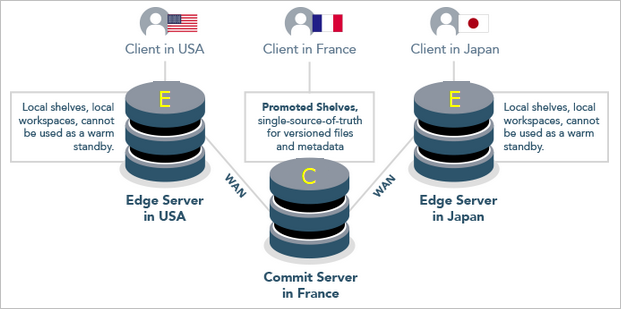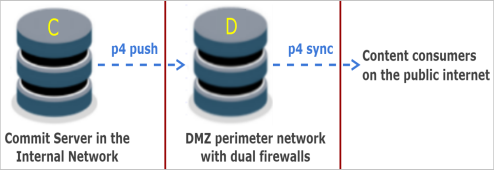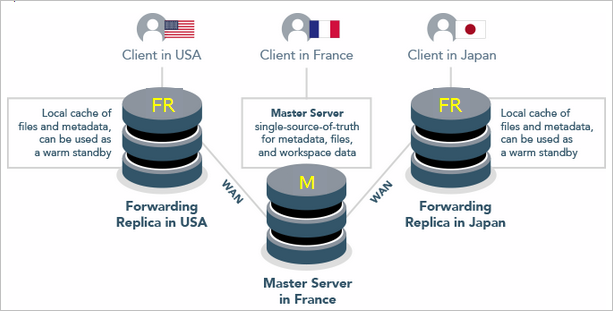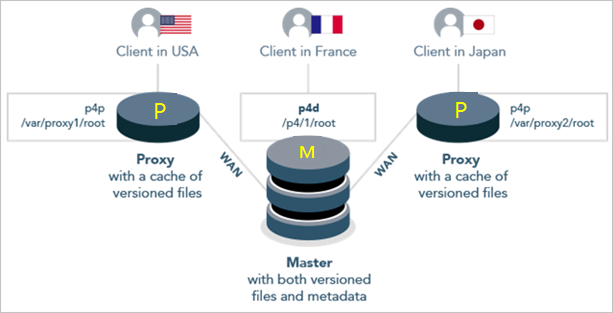Deployment architecture
Small organizations often find a single server is adequate to meet user needs. However, as the business grows and usage expands in scale and geography, many organizations deploy a multi-server architecture.
To get a list of all the servers that are connected to this server, see p4 topology in the Helix Core Command-Line (P4) Reference.
Multi-server architectures
| Architecture | Advantage | Disadvantage |
|---|---|---|
|
|
|
|
|
|
|
|
|
|
|
|
|
|
|
|
|
|
|
Tip
Starting with 2018.2, we recommend a standby server with rpl.journalcopy.location=1 for high availability and disaster recovery. |
|
|
Tip
Note that during the Failover process, such a message is visible to the end-users without using a broker. |
|
|
|
|
Tip
|
Services assignment
To assign a service to a server, the administrator uses the Services: field that appears with the p4 server command:
For additional details, see:
- How replica types handle requests
- the Support Perforce Knowledgebase article, Replica Types and Use Cases