Code review merge options
For single code reviews, you can access merge options by clicking the cogwheel icon next to the primary merge action.
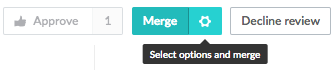
Helix TeamHub supports the following methods for merging a code review:
-
Merge commit: Helix TeamHub retains the full history of changes without fast-forwarding. For Git repositories, this means that the
--no-ffflag is applied when merging. This is the default method unless a different method is configured for the destination repository. -
Rebase and merge: Helix TeamHub rebases all commits individually. It also fast-forwards the source branch to the newly rebased head, therefore avoiding the creation of an explicit merge commit. Use rebase when you want to have a clean history free of separate merge commits.
-
Squash and merge: Squash and merge combines a set of commits into a single commit. Use squash and merge if you want to keep the history minimal. A real life example for using this option would be a feature or bug fix branch with multiple work-in-progress commits that you want to combine into a final commit.
You can also select the option to delete the source branch after a merge.
You cannot merge individual reviews that are part of a multi-repo code review. You can only merge the multi-repo code review when all included reviews are ready for merge, see Multi-repo code review merge options.
Deleting a branch
Select the Delete branch check box to delete the source branch after merging.
You might not always be able to delete the source branch due to insufficient privileges (project or repository role), for example if the source branch is protected or if you are merging a fork. In this case, the check box is disabled.
Configuring defaults
Repository administrators have the ability to configure and enforce default code review settings for each repository. See the Repository settings section for more information.
Force merging
Normally, the Merge button is unavailable when the code does not meet the merge requirements:  However, if the Force Merge feature is enabled for a repository and the current user is an administrator, the Merge button remains enabled. In this case, it displays in red to indicate that TeamHub enforces merging and ignores unmet merge requirements:
However, if the Force Merge feature is enabled for a repository and the current user is an administrator, the Merge button remains enabled. In this case, it displays in red to indicate that TeamHub enforces merging and ignores unmet merge requirements: 
Force merging is available to project and repository admins only.