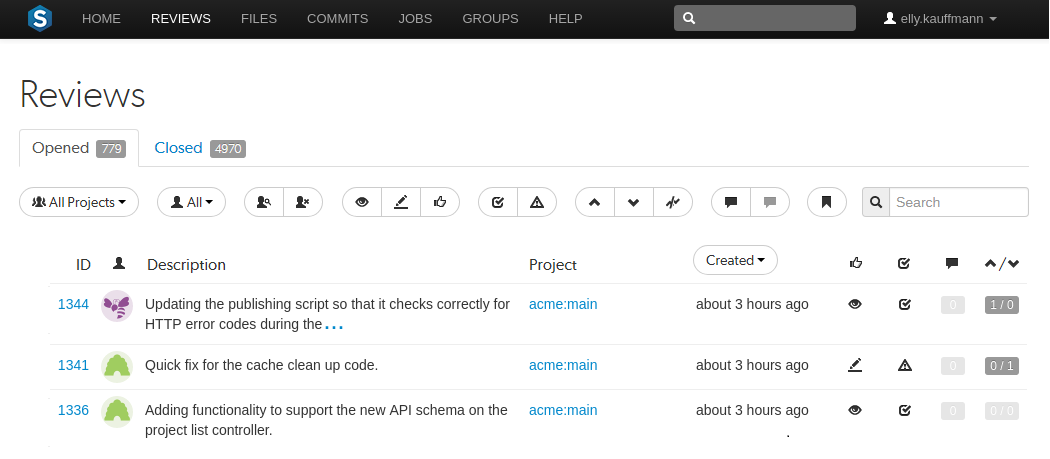
Code review queues help you keep track of code reviews that:
To see all available reviews, click the Reviews link in the main toolbar.
The Reviews page lists open and closed reviews for all projects in the Helix server.
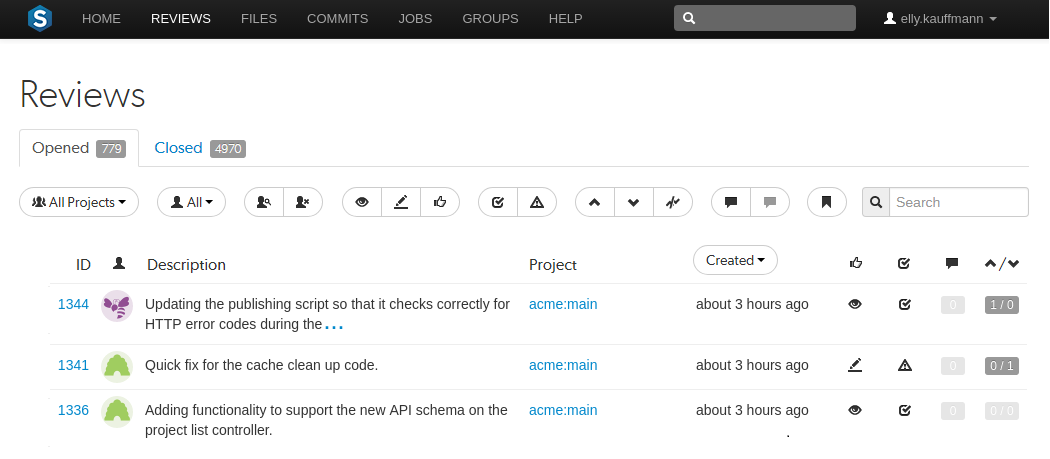
Opened reviews, those that have just begun, are being reviewed, or are awaiting further changes, are displayed on the Opened tab. Closed reviews, those that have been completed successfully, have been rejected, or have been archived (where it might be unclear of their benefit), are displayed on the Closed tab.
Each review queue entry displays the following information:
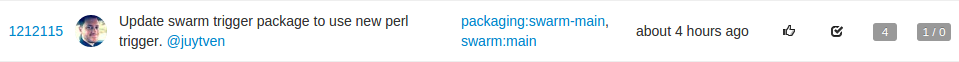
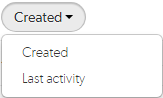
Created: Reviews sorted by when they were created
Last activity: Reviews sorted by when they were last updated
Hover your mouse over any of the icons to see tooltips.
Projects and Groups have their own review queues that display reviews created by their members.
The Opened tab presents a list of all code reviews that have started, are being reviewed, are awaiting revisions, or need to be committed. The following filtering options are available for opened code reviews:
Project: a dropdown menu that lets you filter which reviews to display based on project:
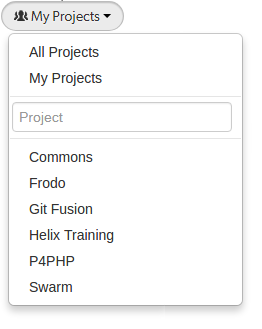
Users: a dropdown menu that lets you filter which reviews to display based on user involvement:
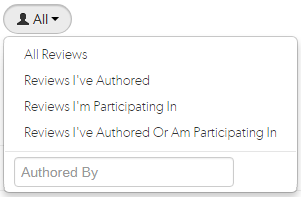
Specific User: An auto-complete search field that allows you to choose one of the user accounts defined in the Helix server. Once specified, only reviews authored by the user are displayed. Click the X button to remove a userid after it has been specified.
When you select one of the available options, the list of options updates to match the currently selected filter, and the Users dropdown indicates the current filter: All, Author, Participant, or userid.

Review state: one of the following (left to right):

Test status: one of the following:

Vote status: one of the following:

Filters for voting only apply to reviews which you are a participant of. Commenting on or voting on a review will automatically add you as a participant. If you leave the review after commenting on it, then this review will not be included in the list.
Comment status: one of the following:

Filters for commenting only apply to reviews which you are a participant of. Commenting on or voting on a review will automatically add you as a participant. If you leave the review after commenting on it, then this review will not be included in the list.


Swarm updates the URL in your browser to reflect filtering options. This makes it easy to bookmark or share review queue URLs, and it maintains the current filtering if you click on a review and then use your browser's back button to return to the review queue.
The Closed tab presents a list of all code reviews that have been approved and committed, rejected, or archived. The following filtering options are available for closed code reviews:
Project: a dropdown menu that lets you filter which reviews to display based on project: 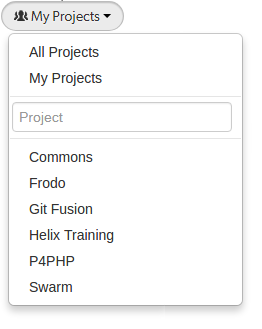
Users: a dropdown menu that lets you filter which reviews to display based on user involvement:
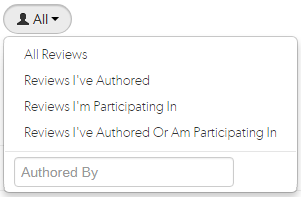
Specific User: An auto-complete search field that allows you to choose one of the user accounts defined in the Helix server. Once specified, only reviews authored by the user are displayed. Click the X button to remove a userid after it has been specified.
When you select one of the available options, the list of options updates to match the currently selected filter, and the Users dropdown indicates the current filter: All, Author, Participant, or userid.
Review state: one of the following (left to right):

Approved: the review's changes have been approved, and should be committed.Rejected: the review's changes have been rejected.Archived: the review's changes have been put aside.Test status: one of the following:

Tests pass: when automated tests are enabled for the associated project, only reviews where the tests have passed are displayed.Tests fail: similar to the Tests pass state, except that only reviews where the tests have failed are displayed.Vote status: one of the following:

Voted up: I have voted the review up.Voted down: I have voted the review down.Comment status: one of the following:



Swarm updates the URL in your browser to reflect filtering options. This makes it easy to bookmark or share review queue URLs, and it maintains the current filtering if you click on a review and then use your browser's back button to return to the review queue.