Upgrading
Upgrading a package installation
-
(Recommended) Back up the configuration files of your existing HAS installation.
-
Rename the old
.jsfile names to have the.cjsextension for theLOGGINGand IDP_CONFIG_FILE settings. -
Invoke the
sudo apt-get upgradecommand.
Updating the HAS certificate
Periodically, a certificate expires and you might need to update it. The CERT_FILE is an option for specifying the CA certificate that authenticates the client certificate.
Be aware that a package update overwrites the server.crt and server.key files.
Upgrading a non-package installation
The upgrade process for a non-package installation is the similar to installing for the first time, except for:
-
the addition of copying the configuration and certificate files
-
the necessity to rename the old
.jsfile names to have the.cjsextension for theLOGGINGand IDP_CONFIG_FILE settings
- Stop the currently installed authentication service. This makes the port (the default is 3000) available and prevents any confusion when starting the upgraded application within a process manager.
- Consider renaming the directory containing the service code to indicate it is no longer in use.
- Download the updated release of the service to a new file location.
- Install HAS by using one of the ways the Installing explains.
- If you use the install.sh installation script, it will detect the previously installed prerequisites (for example, Node.js) and not install them again.
- If you perform a manual installation, be sure to run npm install in the authentication service directory to install the module dependencies.
- Copy the SSL certificates from the old install location to the new one.
- Copy the configuration settings from the old install location to the new install location.
- Rename the old files with the
.jsextension to have the.cjsextension. - Note that the configuration settings are in one of the following:
- the .env file
- if you are using the pm2 process manager, the env section of the ecosystem.config.cjs file, which might look similar to this:
env: {
CA_CERT_FILE: 'certs/ca.crt',
NODE_ENV: 'production',
OIDC_CLIENT_ID: 'client_id',
OIDC_CLIENT_SECRET_FILE: 'secrets/oidc_client.txt',
OIDC_ISSUER_URI: 'http://localhost:3001/',
SAML_IDP_SSO_URL: 'http://localhost:7000/saml/sso',
SAML_IDP_SLO_URL: 'http://localhost:7000/saml/slo',
SAML_SP_ISSUER: 'urn:example:sp',
CERT_FILE: 'certs/server.crt',
KEY_FILE: 'certs/server.key',
SVC_BASE_URI: 'https://localhost:3000'
//
// Below are additional optional settings and their default values.
//
// BIND_ADDRESS: '0.0.0.0',
// CA_CERT_PATH: undefined,
// DEBUG: undefined,
// DEFAULT_PROTOCOL: 'saml',
// FORCE_AUTHN: false,
// IDP_CERT_FILE: undefined,
// LOGGING: undefined,
// SAML_IDP_ISSUER: undefined,
// IDP_CONFIG_FILE: './saml_idp.conf.cjs',
// LOGIN_TIMEOUT: 60,
// OIDC_CLIENT_SECRET: undefined,
// SAML_AUTHN_CONTEXT: 'urn:oasis:names:tc:SAML:2.0:ac:classes:PasswordProtectedTransport',
// SAML_IDP_METADATA_URL: undefined,
// SAML_NAMEID_FIELD: undefined,
// SAML_NAMEID_FORMAT: 'urn:oasis:names:tc:SAML:1.1:nameid-format:unspecified',
// SAML_SP_AUDIENCE: undefined,
// SESSION_SECRET: 'keyboard cat',
// SP_KEY_ALGO: 'sha256',
}
If the upgraded service has already been started, restart it for the configuration changes to take effect.