Warning
Technology preview features:
Technology Preview features are currently unsupported, might not be functionally complete, and are not suitable for deployment in production. Technology preview features are subject to change and may be removed before they become fully supported features.
These features are provided to the customer to solicit interest and feedback, with the goal of full support in future releases. Customers are encouraged to provide feedback and functionality suggestions for Technology Preview features before they become fully supported.
 button to the right of your userid on the main toolbar.
button to the right of your userid on the main toolbar.