What’s new in the Helix Core P4 Command Reference
This section provides a summary with links to topics in this reference. For a complete list of what's new in this release, see the Release Notes.
2020.1 release
-
The storage upgrade process:
- is now visible through the p4 monitor command.
-
can make use of a new configurable that can suppress the generation of digests during a storage upgrade from a version prior to 2019.1. See lbr.storage.skipkeyed.
- To monitor the responsiveness of a server, see:
- the new p4 heartbeat command
- the new configurables net.heartbeat.interval, net.heartbeat.wait, net.heartbeat.missing.interval, net.heartbeat.missing.wait, and net.heartbeat.missing.count
- TLS 1.3 is now supported, but TLS 1.2 remains the default. See ssl.tls.version.max
- The p4 protects command:
- has new access levels for stream spec protections. See
readstreamspec,openstreamspec, andwritestreamspecin the p4 protect topic. - has the new
-Hoption, which displays the protections that apply to the current client's host (IP address) - supports using the
-Moption with the-hflag to display the protections that apply to the specified host (IP address)
- has new access levels for stream spec protections. See
- The host field in the protections table now allows multiple IP addresses or CIDR matchers to be specified on a single line with a comma-separated list.
- Global labels can now be updated from edge servers using either
p4 tag -gorp4 labelsync -g. See p4 tag and p4 labelsync. - The new
--no-graphoption for p4 have and p4 have (graph) limits the output to non-graph files when working with a hybrid workspace A workspace that maps to files stored in a depot of the classic Perforce file revision model as well as to files stored in a repo of the graph model associated with git..
A workspace that maps to files stored in a depot of the classic Perforce file revision model as well as to files stored in a repo of the graph model associated with git.. - The
p4 graph logcommand has added functionality to the--onelineoption:- an optional
treevalue adds a column in the output for tree-SHA-1 values - an optional
--no-abbrevvalue causes SHA-1 values in the output to appear in the original 40 characters, instead of the default 7 characters abbreviation
See p4 graph log (graph).
- an optional
p4 extension --list --type=extensionshas two new fields to indicate if the extension has a global configuration and at least one instance configuration. See p4 extension.
2019.2 release
- p4 configure history allows the super user to display information about changes to configurables on any 2019.2 server.
- The -p option of p4 obliterate marks the revison as purged and leave the integration history intact rather than removing the records. This one-step command improves performance compared to first invoking p4 archive, and then invoking p4 archive -p
- p4 stream and p4 jobspec support the automatic assignment of values to identify custom fields.
- p4 storage has new options, -l and -d, to locate and delete any existing "orphaned" files left over from a previous failed submit or shelve operation. Two new configurables associated with this feature are lbr.storage.allowsymlink and lbr.storage.delay.
- p4 verify has a new option, -Z, to boost performance.
-
Added the ability to create custom fields in stream specs. See the new command, p4 streamspec.
- To avoid the risk of conflicting field codes, field codes for custom stream and job specs can now be generated automatically if the admin uses the optional NNN placeholder value. For details, see p4 streamspec and p4 jobspec.
-
A new configurable, db.monitor.term.allow, allows users to terminate their own processes.
2019.1 release
- Private editing of streams in the p4 stream topic
- Additional enhancements to streams:
- Option to make switching between streams faster with p4 switch
- The following commands now handle open stream specs: p4 revert, p4 resolve, p4 submit
- p4 unshelve now defaults to unshelving both files and the stream spec. Previously, the default was to unshelve only files.
- p4 streamlogdisplays the history of changes to the specified list of streams.
- Background archive transfer for edge server submits: the user submitting a change with p4 submit -b will see the submit complete as soon as the metadata commit is completed, and will not have to wait for the archives to transfer. To enable this feature, set submit.allowbgtransfer and, optionally, submit.autobgtransfer.
- p4 pull has the new option for -t target for recovery of failed archive transfers.
- p4 server - For all server types, the DistributedConfig: field of that server spec shows a line for each configurable that is set to a non-default value. In this field, you can edit the value, add a new line to set a different configurable to a non-default value, or delete a line to reset that configurable to its default value.
-
The Helix Core server extensions are a fully-supported alternative to triggers. See
- Support for locking Git LFS (Large File Storage) files in depots of type graph by using the new commands: p4 graph lfs-lock (graph), p4 graph lfs-locks (graph), and p4 graph lfs-unlock (graph) such that the locks created in Helix Core server with p4 graph lfs-lock are visible to Git clients, and the locks created in Git with git lfs lock are visible to Helix Core server.
- By default, the server.maxcommands.allow configurable enables the super and operator users to issue certain administrative commands even if the server.maxcommands is blocking standard users.
- Failover: see the Description section on the p4 failover topic about the High Availability standby server.
- p4 archive has the new -z option, which can reduce disk space usage.
- The net.autotune configurable is enabled (1) by default. This enables the TCP stack to manage the size of the network send and receive buffers, allowing more efficient use of the network, especially over slow, high-latency connections. This behavior can be disabled in clients, proxies, brokers and the server by setting the configurable to 0. On Windows-based platforms, send buffer sizes are not autotuned but are manually configurable with net.tcpsize.
- p4 reconcile has a new option, -t, to consider the file type
- p4 integrated has two new options to make it easier to show where a change has been integrated to: -s and --into-only
-
The definition of the P4LANGUAGE variable was updated in 2019.1 and it should be set to the language tag and optional region for the user. For example, if $LANG is en-US.UTF-8, set P4LANGUAGE=en-US. Servers with existing message translations will need their message database to be re-seeded with an updated message file.
-
Support for utilizing multiple processor groups on Windows depends on the new configurable, sys.threading.groups.
- Setting the new push.unlocklocked configurable to 1 automatically unlocks files that were locked as part of a failed push.
2018.2 release
- Failover from the current master to a standby server has improved.
- See p4 failover, p4 journalcopy, and p4 server
- Commands with additional functionality:
- New configurables related to single sign-on:
2018.1 Patch release
| Multi-factor authentication (MFA) |
For help on multi-factor authentication:
This feature is currently supported for most Helix Core server clients, including:
|
| Graph depot commands |
Commands to read or write against Git repos stored in the Helix server within a Graph Depot are no longer in Tech Preview. See Graph depot commands. |
| Configurables | To see whether changing the value of a given configurable requires stopping the server, in that configurable's details look for "After you change the value of this configurable, you must explicitly "stop" the server." For an example, see ssl.tls.version.min. |
2018.1 release
| Area | Feature |
| graph depot |
|
| Configurables - alphabetical list |
|
For fail-over scenarios, the p4 admin end-journal command can be useful. See that command's Examples |
|
| p4 keys | p4 keys -e nameFilter supports a period in key names |
| p4 stream |
Stream path definitions can include a wildcard in the final
expression of a path, following the last slash. You can use this feature to refer to a collection of files, such as |
| Second factor authentication |
For details and examples,
see the Please note that not all client applications have added support for second factor authentication yet. |
| LDAP | You can track the activity of p4 ldapsync. See ldapsync.csv at p4 logparse. |