Setting P4VS preferences
To set P4VS preferences in Visual Studio, go to Tools > Options. You can specify preferences on the following nodes in the Options dialog under Source Control:
- Helix Core - Connections
- Helix Core - Data Retrieval
- Helix Core - Diff/Merge/Reviews
- Helix Core - General
- Helix Core - Ignoring Files
- Helix Core - Logging
In addition, you can:
- Specify keyboard shortcuts for P4VS commands. Go to Tools > Options > Environment > Keyboard.
- [P4VS-2888]Turn on CodeLens functionality for P4VS. Go to Tools > Options > Text Editor > All Languages > CodeLens and select Show Helix Commit Provider.