Configurables - alphabetical list
The following table is an alphabetical list of the configurables. To see details about a configurable, click a letter and a name in the list.
Click a letter
A — C — D — F — I — J — L — M — N — P — R — S — T — U — Z
A
| Configurable | Client or Server or Proxy? | Default Value | Meaning | Server Restart Required for Change to Take Effect? |
|---|---|---|---|---|
| auth.2fa.persist | Server | 1 |
To disable p4 login2 -p, set to 0. To make p4 login -p implicitly invoke p4 login2 -p, set to 2. |
No |
| auth.autologinprompt | Server | 1 | The default value causes the command-line user to be prompted to log in. To disable, set to 0 | No |
auth.default.method
|
Server |
|
The default method to use for authenticating new users.
|
No |
auth.id
|
Server |
unset |
An alphanumeric identifier that must be set for all servers in a distributed configuration if you want to implement single login to the master, which is then valid across all replica instances. You must also set |
On edge servers (not the master): After you change the value of this configurable, you must explicitly "stop" the server. Note
p4 admin restart is not sufficient. For UNIX, see Stopping the Perforce Service and Starting the Perforce Service. For Windows, see Starting and stopping the Helix Server. |
auth.ldap.cafile
|
Server |
unset |
The path to a file that contains one or more PEM-formatted
certificates used to verify the certificate presented by the
AD/LDAP server when using SSL or TLS and
|
No |
auth.ldap.order.N
|
Server |
unset |
Specifies the name of the LDAP configuration to use for authentication and the order in which it should be used to search for a given user name. The lowest number confers the highest priority. You may skip numbers. For example: auth.ldap.order.1=UK_LDAP auth.ldap.order.2=US_LDAP auth.ldap.order.5=RU_LDAP If you want LDAP authentication to replace trigger-based authentification, see LDAP authentication in the Helix Core Server Administrator Guide, and note that the Testing and enabling LDAP configurations procedure requires a server restart. |
If LDAP Auth is working and you are adding a backup configuration, a restart is not required. However, the following applies after the first valid LDAP configuration is added to the list and after the last LDAP configuration is removed. After you change the value of this configurable, you must explicitly "stop" the server. Note
p4 admin restart is not sufficient. For UNIX, see Stopping the Perforce Service and Starting the Perforce Service. For Windows, see Starting and stopping the Helix Server. |
auth.ldap.pagesize
|
Server |
|
Specifies the paging limit for LDAP searches with paged results. Set the configurable to a value less than the result limit of the LDAP server. The default value, |
No |
auth.ldap.sslciphers
|
Server |
unset |
SSL ciphers to present to LDAP servers |
After you change the value of this configurable, you must explicitly "stop" the server. Note
p4 admin restart is not sufficient. For UNIX, see Stopping the Perforce Service and Starting the Perforce Service. For Windows, see Starting and stopping the Helix Server. |
auth.ldap.ssllevel
|
Server |
|
Level of SSL certificate validation:
|
No |
auth.ldap.timeout
|
Server |
|
The time in seconds to wait before giving up on a connection attempt. |
No |
auth.ldap.userautocreate
|
Server |
|
0 means no automatic creation of users. 1 means that if 2 is similar to |
No |
auth.licenseexpiry.warn
|
Server | 1
|
Enable license expiry warning:
|
No |
auth.licenseexpiry.warnthreshold
|
Server | 7
|
Number of days prior to the expiration of the Helix Core license to start providing the warning if auth.licenseexpiry.warn is set. |
No |
| auth.sso.allow.passwd | Server | 0 |
To allow users who authenticate against the Perforce database (as opposed to LDAP or other auth triggers) to fall back to password authentication despite an auth-check-sso trigger being on the server, set to 1 If LDAP is enabled, see the auth.sso.nonldap configurable. See "p4 login behavior with auth-check-sso trigger" under Single signon and auth-check-sso triggers in Helix Core Server Administrator Guide. |
No |
| auth.sso.args | Server | unset |
This configurable can be set to string value to send to the client-side P4LOGINSSO script when an auth-check-sso trigger is in use. This string is substituted for the %ssoArgs% variable in the P4LOGINSSO environment variable, as the client executable is being invoked. For example, the SAML agent can get the identity provider (IdP) URL as follows: p4 configure set auth.sso.args=--idpUrl=yourURLforIdP where --idpUrl=yourURLforIdP replaces %ssoArgs% |
No |
| auth.sso.nonldap | Server | 0 |
See "p4 login behavior with auth-check-sso trigger" under Single signon and auth-check-sso triggers in Helix Core Server Administrator Guide. |
No |
auth.tickets.nounlocked
|
Server | 0
|
If set to 1 means the 2 means the If either value is set, the tagged output from p4 info
shows
that
|
No |
C
| Configurable | Client or Server or Proxy? | Default Value | Meaning | Server Restart Required for Change to Take Effect? |
|---|---|---|---|---|
client.readonly.dir
|
Server |
unset |
The path of the directory where db.* files for a read-only client will be placed. For example, if you create a read-only client whose name is
|
No |
|
Server
|
unset |
For parallel sync: To avoid lock contention on the database table used for processing parallel syncs, set the configurable. This specifies the directory that will contain a separate db.sendq table for each client. Consider specifying the same directory you use for client.readonly.dir. |
No |
D
| Configurable | Client or Server or Proxy? | Default Value | Meaning | Server Restart Required for Change to Take Effect? |
||||||||||||
|---|---|---|---|---|---|---|---|---|---|---|---|---|---|---|---|---|
| db.checkpoint.bufsize | Server | 224K | Minimum journal buffer size during checkpoint. | No | ||||||||||||
db.checkpoint.numfiles
|
Server | 10
|
Used to determine how many checkpoint files should be generated during a multifile checkpoint operation. See To tune future checkpoint requests. |
No | ||||||||||||
db.checkpoint.reqlevel
|
Server | 4
|
The depth of a table must be greater or equal to this value for it to be considered for splitting. See To tune future checkpoint requests. | No | ||||||||||||
db.checkpoint.threads
|
Server | 0
|
Number of threads to use for checkpoint.
The value can be overridden by the |
No | ||||||||||||
db.checkpoint.worklevel
|
Server | 3
|
The page level examined within a database table that supplies the record keys used to split that table during a multifile checkpoint operation. See To tune future checkpoint requests. |
No | ||||||||||||
| db.monitor.addthresh | Server | 0 | The value is in milliseconds. If the value of the monitor is set to 1 or 2 , new connections will only be added to the db.monitor table if they run for longer than the number of milliseconds specified in this configurable, or if they become blocked waiting for a lock on a table in the schema. To learn more, see p4 monitor. | No | ||||||||||||
db.monitor.interval
|
Server |
30 since 2018.2 and |
The value of 0 means the feature is off. A non-zero value specifies the number of seconds that the Helix Server waits before checking if any process in the monitor table is marked for termination. If the Helix Server determines that any such process is blocked because it is waiting for client input, the Helix Server terminates it. To learn more, see:
|
No | ||||||||||||
db.monitor.shared
|
Server |
|
This configurable is in units of 8 kilobyte pages to be stored in shared memory. The default of The value sets the maximum size of memory allotted to
the Setting this configurable to 0 means that the table is written to disk. However, writing the table to memory is recommended to improve performance. If the size of the table exceeds the value of
Note
The value is in database pages of 8 kilobytes. See also the Options under the p4 configure command, and note that |
After you change the value of this configurable, you must explicitly "stop" the server. Note
p4 admin restart is not sufficient. For UNIX, see Stopping the Perforce Service and Starting the Perforce Service. For Windows, see Starting and stopping the Helix Server. |
||||||||||||
| db.monitor.term.allow |
Server |
0
|
To allow users to terminate their own processes, set to Note
A minimum of read permission in the protections table is required for these users to be able to use p4 monitor terminate. |
No | ||||||||||||
db.peeking
|
Server |
|
Enable and configure lockless reads. When enabled, many common commands no longer block other commands attempting to update the database. See Commands implementing lockless reads in the Helix Core Server Administrator Guide . 0: Disable peeking. Behavior is identical to 2013.2 and earlier. 1: New locking order is enabled, peeking is disabled, (diagnostic use only). 2: New locking order is enabled, peeking is
enabled, 3: New locking order is enabled, peeking is
enabled, To learn more, see Possible values for db.peeking in Helix Core Server Administrator Guide. |
Note
Beginning with the 2017.1 release, this configurable is dynamic and no server restart is required. |
||||||||||||
| db.peeking.usemaxlock | Server | 0 | When peeking, obey maxlocktime setting. To learn more, see Limiting database queries in Helix Core Server Administrator Guide. | No | ||||||||||||
| db.reorg.disable | Server | 1 |
1: The default disables passive B-tree reorganization, which we recommend for solid-state drive (SSD) storage. 0: Enable passive B-tree reorganization. This might:
Note
Changing from the default value is not supported. |
No | ||||||||||||
db.replication
|
Server |
unset |
Control behavior of commands that access metadata ( readonly: User commands that read metadata are accepted; commands that modify metadata are rejected. Equivalent to starting a replica with the This configurable cannot be set globally. You must specify a server id. |
No | ||||||||||||
db.rt.io
|
Server | 0
|
Set to 1 to enable Database IO tracking by the rt.monitorfile configurable. |
After you change the value of this configurable, you must explicitly "stop" the server. Note
p4 admin restart is not sufficient. For UNIX, see Stopping the Perforce Service and Starting the Perforce Service. For Windows, see Starting and stopping the Helix Server. |
||||||||||||
dbjournal.bufsize
|
Server |
|
Buffer size for journal and checkpoint read/write operations. |
No | ||||||||||||
dbopen.nofsync
|
Server |
|
Set to |
No | ||||||||||||
defaultChangeType
|
Server |
unset |
Default type for new changelists: either Note
When changes are pushed or fetched, the Type: field for changes ignores the setting of this configurable on the target server. |
No | ||||||||||||
dm.annotate.maxsize
|
Server |
|
Maximum revision size for p4 annotate. | No | ||||||||||||
dm.batch.net
|
Server |
|
Maximum files per (un)lock message sent between edge and commit server. |
No | ||||||||||||
dm.domain.accessforce
|
Server |
|
Wait this many seconds before forcibly updating an access time, even if server must wait for a lock. |
No | ||||||||||||
dm.domain.accessupdate
|
Server |
|
Wait this many seconds before requesting a write lock to update an access time. |
No | ||||||||||||
dm.fetch.preservechangenumbers
|
Server | 0
|
If set to 1, DVCS (or the Distribution Server) preserves existing changelist numbers when pushes or fetches occur. |
No | ||||||||||||
dm.grep.maxrevs
|
Server |
|
Maximum number of revisions that can be searched with |
No | ||||||||||||
dm.info.hide
|
Server |
|
If set to |
No | ||||||||||||
| dm.integ.streamspec | Server | 1 |
Note
Changing from the default value is not supported. |
No | ||||||||||||
dm.locks.excl.batch.net
|
Server | 10K
|
Batch size for exclusively (un)locked files sent from an edge to a commit server. To learn more, see +l at File type modifiers. |
No | ||||||||||||
dm.locks.global.batch.net
|
Server | 10K
|
Batch size for globally (un)locked files sent from an edge to a commit server. To learn more, see p4 lock -g, p4 fstat -OL, and dm.open.show.globallocks. |
No | ||||||||||||
dm.locks.global.result.batch.net
|
Server | 10K
|
Batch size for globally (un)locked files returned from a commit server to an edge server. To learn more, see p4 lock -g, p4 fstat -OL, and dm.open.show.globallocks. |
No | ||||||||||||
dm.keys.hide
|
Server |
|
|
No | ||||||||||||
dm.open.show.globallocks
|
Server | 0
|
Note
This is for global locks created through p4 lock, not |
No | ||||||||||||
dm.password.minlength
|
Server |
|
Default minimum password length for servers where
|
No | ||||||||||||
dm.populate.skipkeyed
|
Server | 0 |
0: Recalculates the 1: Unsets the |
No | ||||||||||||
dm.protects.allow.admin
|
Server |
|
Allow
Helix Core
administrators to use Note
Changing from the default value is not supported. |
No | ||||||||||||
dm.protects.exclusioncheck
|
Server | 1
|
Revoking To revert to the legacy behavior (less secure), set this configurable to |
No | ||||||||||||
dm.protects.streamspec
|
Server | 0
|
To start enforcing the stream spec permissions described at p4 protect, set to |
No | ||||||||||||
dm.proxy.protects
|
Server |
|
Iin accord with the use of IP addresses in the protections table, determine whether a user can access a server from a given IP address. When Helix Core Server evaluates protections table entries, it also considers the setting of the
To learn more, see the |
No | ||||||||||||
dm.repo.noautocreate
|
Server |
|
Control behavior of automatic repo creation in a depot of type
0: When a user does a git push, if that repo does not already exist in the graph depot, this new repo is added in the graph depot. 1: When a user does a git push, if that repo does not already exist in the graph depot, the git push fails and the repo is not added to the graph depot. |
No | ||||||||||||
| dm.repo.unpack | Server | 1
|
Control the retaining or unpacking of Git packfiles into loose objects when Git Connector imports the contents of an external Git repo into a Helix Core graph depot. The first import creates (or does the initial population of) the repo. Any subsequent imports (or mirroring) append new commits to the repo.
The value of 0 is consistent with the behavior prior to the 2020.2 release. |
No | ||||||||||||
dm.resolve.attrib
|
Server |
|
Enable resolve for attributes set with Note
Changing from the default value is not supported. |
No | ||||||||||||
dm.resolve.ignoredeleted
|
Server | 0 |
When a file has been deleted in branch A and not in branch B,
a merge of B into A results in a conflict, and a
subsequent Note
Changing from the default value is not supported. |
No | ||||||||||||
dm.rotatelogwithjnl
|
Server |
|
Set to By default, when the journal is rotated, any structured logs are also rotated. Disabling this behavior can help when you’re doing frequent journal rotations and you want the log rotated on a different schedule. |
No | ||||||||||||
dm.shelve.accessupdate
|
Server |
300 seconds |
When a shelf is viewed or modified, update its access time if
its last access time was longer than the limit specified by the
value of Use the |
No | ||||||||||||
dm.shelve.maxfiles
|
Server |
|
Maximum number of files that can be shelved with |
No | ||||||||||||
dm.shelve.maxsize
|
Server |
|
Maximum size in bytes of a file revision to be shelved, with a valid range from |
No | ||||||||||||
dm.shelve.promote
|
Server |
|
Enable to make edge servers automatically promote shelved files to the
commit server. An alternative is manual promotion with the To determine whether to set this configurable, see "Explicitly promoting shelves" under Promoting shelved changelist in Helix Core Server Administrator Guide. |
No | ||||||||||||
dm.stream.components
|
Server | 0
|
0: default, stream components not enabled
See Stream Components in Helix Core Command-Line (P4) Guide. |
No | ||||||||||||
| dm.stream.parentview | Server | 0
|
When creating a development, release, or mainline stream without the --parentview parameter, this configurable determines the default value for the ParentView field of the stream spec.
|
No | ||||||||||||
dm.sync.streamchange
|
Server | 0
|
See the |
No | ||||||||||||
dm.topology.lastseenupdate
|
Server | 300
|
Number of seconds that determines whether to update the |
No | ||||||||||||
dm.user.allowselfupdate
|
Server | 1
|
(MFA): The default of To prevent users from changing the value of these variables, set to |
No | ||||||||||||
dm.user.accessforce
|
Server |
|
Wait this many seconds before forcibly updating an access time, even if server must wait for a lock. |
No | ||||||||||||
dm.user.accessupdate
|
Server |
|
Wait this many seconds before requesting a write lock to update an access time. |
No | ||||||||||||
dm.user.loginattempts
|
Server |
|
Number of password attempts before delay. When the number of consecutive failed login attempts equal this value, a delay is added before next attempt is possible. The delay is 1 second plus 1 second for every next failed attempt up to the maximum of 10 seconds. |
No | ||||||||||||
dm.user.noautocreate
|
Server |
|
Control behavior of automatic user creation. Warning
By default,
Helix Server
creates a new user whenever a previously unknown
user invokes any command that can update the repository or its metadata. When executed by a
nonexistent user, most
Perforce
commands cause a user to be created. You can control this
behavior by setting the
configurable
with the
$ p4 configure set dm.user.noautocreate=2
|
No | ||||||||||||
dm.user.resetpassword
|
Server |
|
If set, all new users created with a password are forced to reset their password before issuing any commands. This configurable applies only if the passwords for newly
created users are set using the |
No | ||||||||||||
dm.user.setinitialpasswd
|
Server |
|
Initial password behavior:
Warning
If this configurable is set to |
No |
F
| Configurable | Client or Server or Proxy? | Default Value | Meaning | Server Restart Required for Change to Take Effect? |
|---|---|---|---|---|
filesys.atomic.rename
|
Server |
|
If set to |
Yes |
filesys.binaryscan
|
Client, Server |
|
Scan the first |
No |
filesys.bufsize
|
Client, Server |
|
Buffer size for client-side read/write operations. |
No |
filesys.checklinks
|
Server |
|
Use to control symbolic links. 0: no link checking, so directory 1: blocks attempts to
2: same as
3: allows a symlink to a directory that terminates the path without having to use
|
No |
filesys.depot.min
|
Server |
|
Minimum disk space required for each depot. The server rejects commands from those depots, if any, that fail to meet this minimum. To specify size, use the following binary abbreviations, which are slightly different from the more familiar decimal abbreviations: t or You can also use a percentage to specify the relative amount of free disk space required. |
No |
filesys.extendlowmark
|
Client |
|
Minimum filesize before preallocation (Windows). |
No |
filesys.P4JOURNAL.min
|
Server |
|
Minimum disk space required on server journal filesystem before server rejects commands. To specify size, use the following binary abbreviations, which are slightly different from the more familiar decimal abbreviations: t or You can also use a percentage to specify the relative amount of free disk space required. |
No |
filesys.P4LOG.min
|
Server |
|
Minimum disk space required on server log filesystem before server rejects commands. To specify size, use the following binary abbreviations, which are slightly different from the more familiar decimal abbreviations: t or You can also use a percentage to specify the relative amount of free disk space required. |
No |
filesys.P4ROOT.min
|
Server |
|
Minimum disk space required on server root filesystem before server rejects commands. To specify size, use the following binary abbreviations, which are slightly different from the more familiar decimal abbreviations: t or You can also use a percentage to specify the relative amount of free disk space required. |
No |
filesys.TEMP.min
|
Server |
|
Minimum disk space required for temporary operations before server rejects commands. To specify size, use the following binary abbreviations, which are slightly different from the more familiar decimal abbreviations: t or You can also use a percentage to specify the relative amount of free disk space required. |
No |
filesys.windows.lfn
|
Server, Client, Proxy |
|
Set to Depending on the depth of your workspace path, this might need to be set on the client, server, and/or proxy (which acts as a client). A file name length of up to 32,767 characters is allowed. Each component of the path is limited to 255 characters. The server root or client root cannot be a long path. Note
Changing from the default value is not supported. |
No |
filetype.maxtextsize
|
Server |
|
Maximum file size for text type detection. |
No |
I
| Configurable | Client or Server or Proxy? | Default Value | Meaning | Server Restart Required for Change to Take Effect? |
|---|---|---|---|---|
info.p4auth.usercheck
|
Server |
1 |
Validate username against P4AUTH server |
No |
J
L
| Configurable | Client or Server or Proxy? | Default Value | Meaning | Server Restart Required for Change to Take Effect? |
|---|---|---|---|---|
lbr.autocompress
|
Server |
1
|
The default value of To override the default to add a specific file in the uncompressed RCS format, which stores deltas, specify the If you set this configurable to To change the file type of any existing file, see the |
No |
lbr.bufsize
|
Server, Proxy |
|
Buffer size for read/write operations to server’s archive of versioned files. |
No |
lbr.proxy.case
|
Proxy |
|
1: File paths are always case-insensitive. 2: File paths are case-insensitive if server is case-insensitive. 3: File paths are always case-sensitive. |
No |
lbr.replica.notransfer
|
Server | 0
|
If set to 1, suppresses direct on-demand file fetch, which forces the use of pull-archive triggers for transfers. See Triggers for external file transfer in Helix Core Server Administrator Guide. | No |
lbr.rcs.existcheck |
Server | 1
|
Perform RCS validation check during submit | No |
lbr.rcs.maxlen
|
Server | 10M
|
Maximum line length in a +k file. |
No |
lbr.replication
|
Server |
unset |
Define the behavior for replication of versioned files on the Helix Server: readonly: Replicates version files when they are updated on the master. shared: For shared storage. To learn more, see Configuring a replica with shared archives in Helix Core Server Administrator Guide.) cache: Replicates version files only when referenced if they do not already exist on the replica. none: Versioned files are not replicated and no user access to versioned files is permitted for read-only replica and read-only standby servers. This configurable cannot be set globally. You must specify a server id. Equivalent to starting a replica |
After you change the value of this configurable, you must explicitly "stop" the server. Note
p4 admin restart is not sufficient. For UNIX, see Stopping the Perforce Service and Starting the Perforce Service. For Windows, see Starting and stopping the Helix Server. |
lbr.retry.max
|
Server |
|
In the event of a failed transfer, a replica will make
|
No |
| lbr.stat.interval | Server | 0 |
Proxy file status interval. If set to a value, such as 30, the LbrStatus table entry for a large file will be updated every 30 seconds, indicating that the proxy is making progress on the file transfer. If the proxy has not read some data for that file within the 30 seconds then the entry will not be updated. If you have installed P4P, you can see the proxy help by typing p4p -h at the command line. |
No |
| lbr.storage.allowsymlink |
Server |
0 | To allow symlinks, set to 1 This should only be done if all the symlinks only reference files and directories that are not under any scanned directory. See p4 storage. | No |
| lbr.storage.delay | Server | 86400 | Required number of seconds before p4 storage -d scanner considers deleting storage records. 86400 seconds equates to 24 hours. This delay is to allow any in-progress submits and in-progress shelves to complete. | No |
lbr.storage.skipkeyed
|
Server | 2
|
If 2, the default value, no digest is created for keyword revisions and no message is logged. If 1, no digest is created for keyword revisions and a warning message is logged. If 0, a digest is created for all keyword revisions. |
After you change the value of this configurable, you must explicitly "stop" the server. Note
p4 admin restart is not sufficient. For UNIX, see Stopping the Perforce Service and Starting the Perforce Service. For Windows, see Starting and stopping the Helix Server. |
lbr.storage.threads
|
Server | 0
|
Number of threads to use for a
|
No |
lbr.verify.in
|
Server |
|
Verify contents from the client to server? ( |
No |
lbr.verify.out
|
Client, Server |
|
Verify contents from the server to client? ( |
No |
lbr.verify.script.out
|
Server |
|
Set to When source watermarking is used, sites have configured a
|
No |
log.originhost
|
Server |
|
Origin and peer IPs in the structured logs. |
No |
M
| Configurable | Client or Server or Proxy? | Default Value | Meaning | Server Restart Required for Change to Take Effect? |
|---|---|---|---|---|
minClient
|
Server |
unset |
Lowest version of client software permitted to connect to this
server. The
The value of version can be a version string:
or a client protocol level:
Note
To discover which client protocol version corresponds to a given P4V version string, see the server log. The following server log entry shows that P4V 2017.3 is using v83 as the protocol version: P4V/MACOSX1011X86_64/2017.3/1582486/v83 The |
No |
minClientMessage
|
Server |
unset |
Message to issue if client software is too old, set by
|
No |
monitor
|
Server |
|
Valid values for the monitor configurable are:
See the |
Not for changes between 1 and 25. However, if setting from 0 or to 0, the following applies: After you change the value of this configurable, you must explicitly "stop" the server. Note
p4 admin restart is not sufficient. For UNIX, see Stopping the Perforce Service and Starting the Perforce Service. For Windows, see Starting and stopping the Helix Server. |
monitor.lsof
|
Server |
unset |
When set on Unix platforms, enables the use of the
$ path/lsof -F pln
The value for
$ /usr/bin/lsof -F pln
For the list of valid value for this configurable, see the Description of the |
No |
N
| Configurable | Client or Server or Proxy? | Default Value | Meaning | Server Restart Required for Change to Take Effect? |
||||
|---|---|---|---|---|---|---|---|---|
net.autotune
|
Server, Client, Proxy, Broker |
1 |
TCP connection changes to improve performance over long latency connections. To disable, set to Note
On Windows-based platforms, send buffer sizes are not autotuned but are manually configurable with net.tcpsize. If net.autotune has a non zero value, the following are ignored:
Autotune defaults to being enabled on Helix Server versions:
Autotune defaults to being disabled on Helix Server versions:
|
After you change the value of this configurable, you must explicitly "stop" the server. Note
p4 admin restart is not sufficient. For UNIX, see Stopping the Perforce Service and Starting the Perforce Service. For Windows, see Starting and stopping the Helix Server. |
||||
net.backlog
|
Server, Proxy |
|
Maximum length of queue for pending connections. Consider increasing if users cannot connect to servers that are heavily loaded. |
No | ||||
net.heartbeat.interval
|
Server | 2000
|
Milliseconds between sending heartbeats to the target server. Tip
You can interactively invoke p4 heartbeat to observe the effect of varying the value for this configurable. |
The server must be restarted for any background heartbeat threads to start using the updated value for this configurable. |
||||
net.heartbeat.missing.count
|
Server | 5
|
The number of consecutive missed heartbeat responses before the heartbeat is considered non-responsive or dead. To learn more, see When the count of consecutive missed responses reaches Tip
You can interactively invoke p4 heartbeat to observe the effect of varying the value for this configurable. |
The server must be restarted for any background heartbeat threads to start using the updated value for this configurable. |
||||
net.heartbeat.missing.interval
|
Server | 2000
|
Milliseconds between sending heartbeats after a missing response. Tip
You can interactively invoke p4 heartbeat to observe the effect of varying the value for this configurable. |
The server must be restarted for any background heartbeat threads to start using the updated value for this configurable. |
||||
net.heartbeat.missing.wait
|
Server | 4000
|
Milliseconds to wait for a response from the target server after a missed response. If the response arrives before the request times out, your Tip
You can interactively invoke p4 heartbeat to observe the effect of varying the value for this configurable. |
The server must be restarted for any background heartbeat threads to start using the updated value for this configurable. |
||||
net.heartbeat.wait
|
Server | 2000
|
Milliseconds to wait for a response from the target server. If this interval is exceeded, your Tip
You can interactively invoke p4 heartbeat to observe the effect of varying the value for this configurable. |
The server must be restarted for any background heartbeat threads to start using the updated value for this configurable. |
||||
net.keepalive.count
|
Client, Server |
|
Number of unacknowledged keepalives before failure. Similar to If See the TCP keepalive section in the Administrators Guide. |
No | ||||
net.keepalive.disable
|
Client, Server |
|
If If See the TCP keepalive section in the Administrators Guide. |
No | ||||
net.keepalive.idle
|
Client, Server |
|
Idle time (in seconds) before starting to send keepalives. Similar to If See the TCP keepalive section in the Administrators Guide. |
No | ||||
net.keepalive.interval
|
Client, Server |
|
Interval (in seconds) between sending keepalive packets. Similar to If See the TCP keepalive section in the Administrators Guide. |
No | ||||
net.maxclosewait
|
Server | 1000
|
Milliseconds to wait for a network close | No | ||||
net.maxfaultpub
|
Proxy |
|
A value in megabytes that controls the proxy’s cache faulting
behavior. A single You must restart the server after changing the value of this configurable. |
After you change the value of this configurable, you must explicitly "stop" the server. Note
p4 admin restart is not sufficient. For UNIX, see Stopping the Perforce Service and Starting the Perforce Service. For Windows, see Starting and stopping the Helix Server. |
||||
net.maxwait
|
Client, Server, Proxy |
0 |
Time, in seconds, before a network connection times out. Note that the default of 0 means the configurable is not activated. Best practice is not to set server-wide: if set on
server, requires that users complete command-line forms within
this limit. If set in user’s individual You must restart the server after changing the value of this configurable. |
After you change the value of this configurable, you must explicitly "stop" the server. Note
p4 admin restart is not sufficient. For UNIX, see Stopping the Perforce Service and Starting the Perforce Service. For Windows, see Starting and stopping the Helix Server. |
||||
net.mimcheck
|
Server, Proxy |
|
Man-in-the-middle network security level: This enables checks for possible interception or modification of data such as using an SSH tunnel or other TCP forwarder for users with passwords set. 0: Disable MitM checks. 1: Check proxy/broker connections in legacy contexts. 2: Connections from clients are checked for TCP forwarding. 3: Connections from clients, proxies, and brokers are checked for TCP forwarding. 4: All connections are checked; client software older than release 2010.1 cannot connect. 5: Requires that proxies, brokers, and all Perforce intermediate servers have valid logged-in service users associated with them. This allows administrators to prevent unauthorized proxies and services from being used. You must restart the server after changing the value of this configurable. |
After you change the value of this configurable, you must explicitly "stop" the server. Note
p4 admin restart is not sufficient. For UNIX, see Stopping the Perforce Service and Starting the Perforce Service. For Windows, see Starting and stopping the Helix Server. |
||||
net.parallel.batch
|
Server |
8
|
Specifies the number of files in a batch. See p4 sync on Parallel processing. |
No | ||||
net.parallel.batchsize
|
Server |
|
Specifies the number of bytes in a batch. See p4 sync on Parallel processing. |
No | ||||
net.parallel.max
|
Server |
|
Specifies your maximum number of concurrent threads for A value greater than In addition to setting this variable, you must also use the
However, If you use
Tip
To enable parallel processing, you must set this configurable to a value greater than zero and also greater than or equal to a non-zero value of net.parallel.threads. See also: |
No | ||||
net.parallel.min
|
Server |
|
Specifies the minimum number of files in a parallel sync. A sync that is too small does not initiate parallel file transfers. See p4 sync on Parallel processing. |
No | ||||
net.parallel.minsize
|
Server |
|
Specifies the minimum number of bytes in a parallel sync. A sync that is too small does not initiate parallel file transfers. See p4 sync on Parallel processing. |
No | ||||
net.parallel.shelve.batch
|
Server |
|
For automatic parallel processing: specifies the number of files
in a batch. To learn more, see |
No | ||||
net.parallel.shelve.min
|
Server |
|
For automatic parallel processing: specifies the minimum number files for auto parallel shelve. A shelf that is too small does not initiate parallel file transfers. To learn more, see |
No | ||||
net.parallel.shelve.threads
|
Server |
0
|
For automatic parallel processing, specifies the number of
threads for sending files in parallel. Can be overridden on the command line, but cannot be greater than net.parallel.max., which must be set to The specified
threads grab work in batches. The size of a batch is specified
using the |
No | ||||
net.parallel.submit.batch
|
Server |
|
For automatic parallel processing: specifies the number of files in a batch. See the |
No | ||||
net.parallel.submit.min
|
Server |
|
For automatic parallel processing: specifies the minimum number of files to be sent in a parallel submit. A submit that is too small does not initiate parallel file transfers. See the |
No | ||||
net.parallel.submit.threads
|
Server |
|
For automatic parallel processing, specifies the number of
threads for sending files in parallel. Can be overridden on the command line, but cannot be greater than net.parallel.max, which must be set to The specified threads grab work in batches. The size of a batch is specified using the net.parallel.submit.batch configurable. See the |
No | ||||
net.parallel.sync.svrthreads
|
Server |
|
Can help prevent the degradation of network response. Reduces the number of parallel transmit threads for sync commands when the total number of concurrent user-transmit threads from all commands, including submit, would exceed the value of this configurable. Does NOT reduce parallel transmit threads for submit commands. To determine the value for this configurable, consider the average network utilization of each user-transmit thread and how much spare bandwidth to allocate for occasional peak loads. If parallel syncs are saturating the network, use the p4 monitor |
No | ||||
net.parallel.threads
|
Server |
|
Specifies your default number of threads for syncing files concurrently. Tip
To enable parallel processing, you must set this configurable to a value greater than See also Parallel processing. The specified threads grab work in batches. |
No | ||||
net.reuseport
|
Server |
|
Set You must restart the server after changing the value of this configurable. |
After you change the value of this configurable, you must explicitly "stop" the server. Note
p4 admin restart is not sufficient. For UNIX, see Stopping the Perforce Service and Starting the Perforce Service. For Windows, see Starting and stopping the Helix Server. |
||||
net.rfc3484
|
Client, Server |
|
|
After you change the value of this configurable, you must explicitly "stop" the server. Note
p4 admin restart is not sufficient. For UNIX, see Stopping the Perforce Service and Starting the Perforce Service. For Windows, see Starting and stopping the Helix Server. |
||||
net.tcpsize
|
Client, Server, Proxy |
|
TCP send and receive buffer sizes, set on connection. Consider increasing for high-latency connections, such as the Proxy. Actual buffer size is the larger of this value and that defined by the OS. To learn more, see net.autotune. |
After you change the value of this configurable, you must explicitly "stop" the server. Note
p4 admin restart is not sufficient. For UNIX, see Stopping the Perforce Service and Starting the Perforce Service. For Windows, see Starting and stopping the Helix Server. |
P
| Configurable | Client or Server or Proxy? | Default Value | Meaning | Server Restart Required for Change to Take Effect? |
|---|---|---|---|---|
proxy.clearcachethresh
|
Proxy |
|
If set to a value greater than |
No |
proxy.monitor.interval
|
Proxy |
|
Set the proxy monitoring interval. Default is 10 seconds. |
No |
proxy.monitor.level
|
Proxy |
|
0: Monitoring disabled (default). 1: Monitor file transfers only. 2: Monitor all operations. 3: Monitor all traffic for all operations. |
No |
pull.trigger.dir
|
Server |
unset |
Temporary directory for alternative archive copy. |
No |
|
Server |
|
When set, unlock locked files if p4 push fails. |
No |
R
| Configurable | Client or Server or Proxy? | Default Value | Meaning | Server Restart Required for Change to Take Effect? |
||||||||
|---|---|---|---|---|---|---|---|---|---|---|---|---|
rcs.nofsync
|
Server |
|
Set to |
No | ||||||||
rejectList
|
Server |
unset
|
Specifies one or more clients whose requests should be blocked. To learn more, see "Blocking Clients" in Helix Core Server Administrator Guide. |
No | ||||||||
rpl.checksum.auto
|
Server |
|
Level of database table checksum verification to perform when rotating a journal. Each level corresponds to a larger set of database tables. 0: Disable checksums. 1: Verify only the most important system and revision tables:
2: Verify all of level 1, plus tables that hold metadata that does not vary between replicas:
3: Verify all tables. |
No | ||||||||
rpl.checksum.change
|
Server |
|
Level of on-the-fly changelist verification to perform. 0: Perform no verification. 1: Write a journal note when a 2: Replica verifies changelist summary and writes
to 3: Replica verifies changelist summary and writes
to |
No | ||||||||
rpl.checksum.table
|
Server |
|
Level of table checksumming to perform. 0: Perform table-level checksumming only. 1: When a table is unloaded or scanned, journal notes are written.
These notes are processed by the replica and are logged to
2: When a table is unloaded or scanned, journal notes are written, and the results of journal note processing are logged even if the results match. |
No | ||||||||
rpl.compress
|
Server |
|
Enable replica/master network compression: 0: No data stream compression. 1: Data streams used for archive transfer to the
replica ( 2: Data streams used by 3: All data streams ( 4: Compress only the journal pull and journal copy connections between the replica and the master. |
No | ||||||||
| rpl.deferred.sends | Server |
|
Allow pull -u threads to fetch missing archives during sync on edge and build servers. 1 is intended to improve performance for syncing from an edge or build server if:
|
No |
||||||||
| rpl.forward.all | Server | 0
|
When set to 1 on a replica, commands that are not read-only commands are forwarded to the upstream sever. Tip
Instead of setting this configurable, we recommend setting the Services: field to forwarding-replica in the server spec . See p4 server > Form Fields > Services. |
On the replica server, issue the p4 admin restart command. |
||||||||
rpl.forward.login
|
Server |
|
Set to To learn more, see Authenticating users in Helix Core Server Administrator Guide. |
On edge servers (not the master): After you change the value of this configurable, you must explicitly "stop" the server. Note
p4 admin restart is not sufficient. For UNIX, see Stopping the Perforce Service and Starting the Perforce Service. For Windows, see Starting and stopping the Helix Server.
|
||||||||
| rpl.jnl.batch.size |
Server |
100M |
Maximum size of a single journal transfer in bytes. Limits the amount of data that the target server can send back to journalcopy in a single flush. Set this configurable on the server executing the journalcopy, which is generally a standby server, to tune the maximum size of journal fragments sent to journalcopy. |
The following applies to the server that executes the journalcopy: After you change the value of this configurable, you must explicitly "stop" the server. Note
p4 admin restart is not sufficient. For UNIX, see Stopping the Perforce Service and Starting the Perforce Service. For Windows, see Starting and stopping the Helix Server. |
||||||||
rpl.jnlwait.adjust
|
Server |
|
The additional time in milliseconds to add to the wait before checking for journal updates after no updates were seen. The total will not exceed the value specified by |
No | ||||||||
rpl.jnlwait.interval
|
Server |
|
The longest time in milliseconds to wait before checking for journal updates. Incremented by |
No | ||||||||
rpl.jnlwait.max
|
Server |
|
The longest time in milliseconds to wait before checking for journal updates. For guidance in adjusting values, contact Perforce Support. |
No | ||||||||
rpl.journalcopy.location
|
Server |
|
Set to Set to Note that journals written by the journalcopy thread always have their journal number in the suffix. Changing this configurable takes effect when the standby server replicates the P4TARGET's journal rotation. |
No | ||||||||
rpl.labels.global
|
Server |
|
A multi-site deployment supports both local and global labels. See "Introduction to federated services" in Helix Core Server Administrator Guide.
|
No | ||||||||
| rpl.pull.archivedepots | Server | 0 | To enable the propagation of archive files to a replica, such as a standby server, set this to 1 | On edge servers (not the master):
After you change the value of this configurable, you must explicitly "stop" the server. Note
p4 admin restart is not sufficient. For UNIX, see Stopping the Perforce Service and Starting the Perforce Service. For Windows, see Starting and stopping the Helix Server. |
||||||||
| rpl.pull.position | Server |
|
Interval in milliseconds for pull position reports. If set, the position in the P4TARGET's journal of the last journal fragment applied by the replica is written (that is, reported) to the replica's server log and the replica's journal at the specified interval. |
For most installations, changes take effect within a few minutes, provided the configurable was set when the replication thread was started. For all installations, changes take effect when the replication thread is restarted, which typically necessitates restarting the replica for which this configurable was changed. |
||||||||
rpl.replay.userrp
|
Server |
|
To replicate the The Typically you would not want to replicate this data. But there
are times when this might be needed. For example, if you are
chaining a read-only replica to another replica to provide a warm
standby for failover, you might want your warm standby to
replicate the |
No | ||||||||
rpl.submit.nocopy
|
Server |
|
Disable default submit archive file copy |
No | ||||||||
rpl.track.behind
|
Server |
|
If set, report journals/total bytes not replicated
|
After you change the value of this configurable, you must explicitly "stop" the server. Note
p4 admin restart is not sufficient. For UNIX, see Stopping the Perforce Service and Starting the Perforce Service. For Windows, see Starting and stopping the Helix Server. |
||||||||
rpl.track.behind.interval
|
Server |
|
Maximum interval in milliseconds for pull lag reports. The default is the equivalent of 10 seconds. |
After you change the value of this configurable, you must explicitly "stop" the server. Note
p4 admin restart is not sufficient. For UNIX, see Stopping the Perforce Service and Starting the Perforce Service. For Windows, see Starting and stopping the Helix Server. |
||||||||
rpl.pull.reload
|
Server | 6000
|
Interval in milliseconds for p4 pull to reload any configuration changes. |
No | ||||||||
rpl.verify.cache
|
Server |
|
If set, a replica server will re-verify the integrity of a cached file every time it delivers the file to the user, If the files do not match, it will re-fetch the file from the upstream server. This is computationally expensive on the replica and typically only useful in conjunction with Perforce technical support. |
No | ||||||||
rt.monitorfile
|
Server | unset |
Enable real-time monitoring of server performance, if this configurable is set to specify a file that backs the shared memory. For example,
The real-time monitoring output cannot be viewed from a text editor. However, you can display real-time monitoring values on the command line by using any of the following:
See also p4 monitor realtime. |
After you change the value of this configurable, you must explicitly "stop" the server. Note
p4 admin restart is not sufficient. For UNIX, see Stopping the Perforce Service and Starting the Perforce Service. For Windows, see Starting and stopping the Helix Server. |
||||||||
run.clientexts.allow
|
Server |
|
Allow client-side Extensions to run. |
No | ||||||||
run.renameclient.allow
|
Server | 1
|
Allow the p4 renameclient command.
|
No | ||||||||
run.unzip.user.allow
|
Server | 0
|
Should p4 unzip allow -u |
No | ||||||||
run.users.authorize
|
Server |
|
If set to 1, requires a user to authenticate before running |
No | ||||||||
S
| Configurable | Client or Server or Proxy? | Default Value | Meaning | Server Restart Required for Change to Take Effect? |
|---|---|---|---|---|
security
|
Server |
|
Server security level: 0: Legacy support: passwords not required, strength requirements unenforced. 1: Strong passwords required, existing passwords not reset, compatible with pre-2003.2 client software. 2: Strong passwords required, existing passwords reset, requires 2003.2 or higher client software. 3: Passwords must be strong, and ticket-based
authentication ( 4: All of the above restrictions. Also, authenticated service users must be used for all replica server and remote depot connections to this server. 5: Requires that any intermediary (such as a proxy or broker) has a valid authenticated service user. 6: Requires each intermediary to have a valid server spec, where the service user must match the user named in the User field of the spec. For details, see Server security levels in Helix Core Server Administrator Guide. |
No |
server
|
Server | 1
|
Server command logging level: server=1 ensures that the start information for each command is logged server=2 extends server tracing to include command start and stop server=3 adds a "compute end" message and Sync Network Estimates for p4 sync server=4 adds errors sent to the client To learn more, see:
|
No |
server.allowfetch
|
Server |
|
Determines whether changes can be fetched.
|
No |
server.allowpush
|
Server |
|
Determines whether changes can be pushed.
|
No |
server.allowremotelocking
|
Server |
|
DVCS configurations with files of
type The shared server must be a commit server and this configurable must have To learn about |
No |
server.allowrewrite
|
Server |
|
If set to a non-zero value, allows this server to run the |
No |
server.commandlimits
|
Server |
|
Policy for per-command resource limits: 0: All command-line users can override these
limits in 1: Per-command options can specify lower, but not higher, resource limits. 2: All command-line resource limit options are silently ignored and the spec limits are not overridden. |
No |
server.depot.root
|
Server |
unset |
The filesystem location, an absolute path, with respect to which a relative address
given in the |
No |
server.extensions.allow.admin
|
Server | 1
|
Allows admin users to install and configure or delete server-side extensions if these extensions are signed and verified by a trusted certificate from the list provided by super user. To prevent admin users to install and configure or delete such server-side extensions, set to 0 |
After you change the value of this configurable, you must explicitly "stop" the server. Note
p4 admin restart is not sufficient. For UNIX, see Stopping the Perforce Service and Starting the Perforce Service. For Windows, see Starting and stopping the Helix Server. |
server.extensions.allow.unsigned
|
Server | 0
|
Controls whether the super user can install unsigned extensions. By default, not allowed. To allow, set to 1 |
After you change the value of this configurable, you must explicitly "stop" the server. Note
p4 admin restart is not sufficient. For UNIX, see Stopping the Perforce Service and Starting the Perforce Service. For Windows, see Starting and stopping the Helix Server. |
server.extensions.allow.admin
|
Server | 0
|
A user with super access level in the protections table can set this configurable to 1 to allow a user with admin access level in the protections table to modify the configuration (not the code) of an existing Extension. |
No |
server.extensions.allow.unsigned
|
Server | 0
|
Set this configurable to 1 to allow an Extension to be unsigned. By default, the
signing certificate must be installed prior to the Extension by using the
--install --cert options. The --comment flag goes with --cert to
describe the certificate. |
No |
server.extensions.dir
|
Server |
|
Directory for Extension-owned storage, which defaults to P4ROOT/server.extensions.dir |
No |
server.global.client.views
|
Server |
|
Controls whether the view maps (or client maps) of a non-stream client on an edge server are made global when a client is modified. View maps of a client on a replica must be made global if that client is to be used as a template on another server. This configurable can be set globally, or individually for each server. Setting this configurable can make client view maps global upon the subsequent client modification. Clearing this configurable does not delete the view
maps of any clients, but does prevent subsequent changes to a
client’s view map from being propagated to other servers. If a
client with global view maps is deleted, its view maps are also
deleted globally regardless of the value of
|
No |
server.locks.archive
|
Server |
1
|
By default, p4 archive and p4 restore lock the global metadata while archiving or restoring revisions. To disable locking, set the value of this configurable to |
No |
server.locks.dir
|
Server |
|
Directory for server locks, specified relative to |
No |
server.locks.global
|
Server |
|
Set this configurable to |
No |
server.locks.sync
|
Server |
|
When set, the If |
No |
server.maxcommands
|
Server |
|
If monitoring is enabled, this configurable is set to a nonzero value, and the limit is exceeded:
You must restart the server after changing the value of this configurable. See also server.maxcommands.allow. |
After you change the value of this configurable, you must explicitly "stop" the server. Note
p4 admin restart is not sufficient. For UNIX, see Stopping the Perforce Service and Starting the Perforce Service. For Windows, see Starting and stopping the Helix Server. |
| server.maxcommands.allow | Server | 1 |
Allow super and operator users access to a subset of commands even if server.maxcommands is reached. For the list of these commands, see Commands that super and operator users can always run under Limiting simultaneous connections in the Helix Core Server Administrator Guide. To disable, set to 0. You must restart the server after changing the value of this configurable. |
After you change the value of this configurable, you must explicitly "stop" the server. Note
p4 admin restart is not sufficient. For UNIX, see Stopping the Perforce Service and Starting the Perforce Service. For Windows, see Starting and stopping the Helix Server. |
server.rolechecks
|
Server | 0 | Should server enforce p4 server settings. |
No |
serverlog.bufsz.N
|
Server | unset | If set, the maximum number of bytes in the buffer for the log file. By default, there is no buffer. A buffer improves performance because the server only writes to the log file when the command has completed or the buffer has been filled. We recommend 10240 as the setting for this configurable. Be aware that data loss is possible if the server crashes before the buffer's content is written to the log file. |
No |
serverlog.counter.
|
Server |
unset |
The counter name for the structured log file designated by
See "Logging and structured files" in the Helix Core Server Administrator Guide for more information. |
No |
serverlog.file.
|
Server |
unset |
Server log file name associated with each structured log file.
See n may not exceed 500. |
No |
serverlog.maxmb.
|
Server |
unset |
For each structured log file, the size, in megabytes, at which the associated log file is rotated. |
No |
serverlog.retain.
|
Server |
unset |
For each structured log file, the number of rotated log files to retain on the server at any one time. |
No |
serverlog.version.
|
Server | the current server protocol level |
The serverlog version matches a server protocol level and can be set to retain a level prior to an upgrade. See Protocol levels: server/client in Helix Core Server Administrator Guide. |
No |
serviceUser
|
Server |
unset |
The service user as which a server (or proxy) authenticates against a master server in a replication/proxy configuration, or against a remote server in the context of remote depots. |
No |
spec.hashbuckets
|
Server |
|
Maximum number of subdirectories for hashed directory structures. Limits the number of subdirectories into which files are hashed in the:
|
No |
ssl.cipher.list
|
Server | unset | The list of OpenSSL ciphers the server will allow when establishing a TLS 1.2 or below connection, overriding the the OpenSSL defaults. |
After you change the value of this configurable, you must explicitly "stop" the server. Note
p4 admin restart is not sufficient. For UNIX, see Stopping the Perforce Service and Starting the Perforce Service. For Windows, see Starting and stopping the Helix Server. |
ssl.cipher.suites
|
Server | unset | The list of OpenSSL cipher suites the server will allow when establishing a TLS 1.3 connection, overriding the the OpenSSL defaults |
After you change the value of this configurable, you must explicitly "stop" the server. Note
p4 admin restart is not sufficient. For UNIX, see Stopping the Perforce Service and Starting the Perforce Service. For Windows, see Starting and stopping the Helix Server. |
ssl.client.ca.path
|
Client, Server | unset |
Can be set on a "client", including a Server that acts as a "client" to another Server. The path of the Certificate Authority (CA) Privacy-Enhanced Mail (PEM) file to validate the Server certificate. The certificate authority (CA) path can be specified with this client-side configurable if the CA is not present in the system's CA store or if validation against a specific CA is required. |
After you change the value of this configurable, you must explicitly "stop" the server. Note
p4 admin restart is not sufficient. For UNIX, see Stopping the Perforce Service and Starting the Perforce Service. For Windows, see Starting and stopping the Helix Server. |
ssl.client.cert.validate
|
Client, Server | 1
|
Can be set on a "client", including a Server that acts as a "client" to another Server.
|
After you change the value of this configurable, you must explicitly "stop" the server. Note
p4 admin restart is not sufficient. For UNIX, see Stopping the Perforce Service and Starting the Perforce Service. For Windows, see Starting and stopping the Helix Server. |
ssl.client.tls.version.min and ssl.client.tls.version.max |
Client, Server | 12 (min)and
|
Can be set on a "client", including a Server, Broker, or Proxy that acts as a "client" to another Server. Determines which TLS version(s) the "client" allows for SSL connections. The connection uses the highest version in common between Server and "client".
If the "client" is not explicitly set, explicitly setting the Server's ssl.tls.version.min and ssl.tls.version.max applies to "client" connections for backwards compatibility. Important
These "client" and Server of configurables can be used in Servers, Proxies, or Brokers where both upstream (client-side) and downstream (server-server) connections are made. For example, in edge-to-edge chaining, one edge server acts as a "client" to another edge server. This aspect of a server as a "client" applies to other scenarios as well, such as centralized authorization server (P4AUTH), centralized changelist server (P4CHANGE), and when one server accesses a "remote depot" on another server. |
After you change the value of this configurable, you must explicitly "stop" the server. Note
p4 admin restart is not sufficient. For UNIX, see Stopping the Perforce Service and Starting the Perforce Service. For Windows, see Starting and stopping the Helix Server. |
ssl.client.trust.name
|
Client | 1
|
If you run p4 trust against a server that has a certificate that is not self-signed,
|
No |
ssl.secondary.suite
|
Server |
|
By default,
Perforce’s SSL support
is based on the AES256-SHA cipher suite. To use CAMELLIA256-SHA,
set this to |
No |
|
and |
Server and optionally on the client for testing |
and
|
Determines which TLS version(s) that the Server, Broker, or Proxy allows for SSL connections. The connection uses the highest version in common between the Server, Broker, or Proxy and its "client". See also the corresponding client-side configurables: ssl.client.tls.version.min and ssl.client.tls.version.max. ssl.tls.version.min specifies the lowest version that the Server, Broker, or Proxy allows, and Valid values are Important
For security, choose a value that is at least |
After you change the value of this configurable, you must explicitly "stop" the server. Note
p4 admin restart is not sufficient. For UNIX, see Stopping the Perforce Service and Starting the Perforce Service. For Windows, see Starting and stopping the Helix Server. |
startup.N
|
Server |
unset |
For replica servers, set All servers with a configured ServerID can set The |
After you change the value of this configurable, you must explicitly "stop" the server. Note
p4 admin restart is not sufficient. For UNIX, see Stopping the Perforce Service and Starting the Perforce Service. For Windows, see Starting and stopping the Helix Server. |
statefile
|
Server |
|
For replica servers, the file used by the server to track the current journal position. |
No |
| submit.allowbgtransfer | Server | 0 |
To enable background archive transfer, set to 1 on those edge servers, if any, that you want to have this feature. To cause the commit server's
p4 sync command to wait for the completion of queued background file transfer for files submitted from edge servers, set to See: |
After you change the value of this configurable, you must explicitly "stop" the server. Note
p4 admin restart is not sufficient. For UNIX, see Stopping the Perforce Service and Starting the Perforce Service. For Windows, see Starting and stopping the Helix Server. |
| submit.autobgtransfer | Server | 0 |
If you have set submit.allowbgtransfer to 1 on one or more the EDGE servers that participate in your replicated environment, to make p4 submit function as if it were an alias for p4 submit -b on those EDGE servers, also set See Background archive transfer for edge server submits in Helix Core Server Administrator Guide. |
After you change the value of this configurable, you must explicitly "stop" the server. Note
p4 admin restart is not sufficient. For UNIX, see Stopping the Perforce Service and Starting the Perforce Service. For Windows, see Starting and stopping the Helix Server. |
| submit.collision.check | Server | 1 |
The default, 1, prevents submitting a changelist that contains what the server perceives as a name collision between directory name and file name. For example: $ p4 files ... $ p4 add bar $ p4 submit -d test Submitting change 11. To remove the check, set this configurable to 0 and be aware of the risk of accidentally overwriting file content. |
No |
submit.identity
|
Server |
unset |
Enable the generation of global changelist ids. This is relevant for users of the Helix Core Server’s distributed versioning (DVCS) features.
For more information on global changelist ids, see the section "Track a changelist’s identity from server to server" in the Fetching and Pushing chapter of Using Helix Core Server for Distributed Versioning. |
No |
submit.noretransfer
|
Server |
|
Always re-transfer files after a failed submit. Set to 1 if you want the server to check whether files are already in the expected archive location and not re-transfer such files. You can override the set behavior by using the
|
After you change the value of this configurable, you must explicitly "stop" the server. Note
p4 admin restart is not sufficient. For UNIX, see Stopping the Perforce Service and Starting the Perforce Service. For Windows, see Starting and stopping the Helix Server. |
submit.unlocklocked
|
Server |
|
When set, open files that users have locked (with the |
No |
sys.pressure.max.pause.time
|
Server | 300
|
If set, the number of seconds a command is able to spend in the paused state before Helix Core Server returns an error to the client. Setting this configurable to 0 disables pausing commands entirely. For all the sys.pressure.* configurables, see System resources in Helix Core Server Administrator Guide. |
No |
sys.pressure.max.paused
|
Server | 1000
|
If set, the maximum number of concurrently-paused client commands on the Helix Core Server. New incoming commands above this threshold will be rejected with an error. For all the sys.pressure.* configurables, see System resources in Helix Core Server Administrator Guide. |
No |
sys.pressure.mem.high
|
Server | 95
|
If set, while the server is above this threshold, commands might be canceled and return an error to the client. For all the |
No |
sys.pressure.mem.high.duration
|
Server | 1000
|
Number of milliseconds for averaging sys.pressure.mem.high. For all the sys.pressure.* configurables, see System resources in Helix Core Server Administrator Guide. |
No |
sys.pressure.mem.medium
|
Server | 80
|
If set, when commands begin pausing. For all the sys.pressure.* configurables, see System resources in Helix Core Server Administrator Guide. |
No |
sys.pressure.mem.medium.duration
|
Server | 1000
|
Number of milliseconds for averaging sys.pressure.mem.medium. For all the sys.pressure.* configurables, see System resources in Helix Core Server Administrator Guide, |
No |
sys.pressure.os.cpu.high
|
Server | 100
|
(Linux) CPU monitoring is only available if cgroups v2 support is configured. This configurable represents the amount of time some processes on the system are spending stalled waiting for CPU time. For Linux cgroup support, only the system-wide /proc/pressure/* files are considered. For all the sys.pressure.* configurables, see System resources in Helix Core Server Administrator Guide. |
No |
sys.pressure.os.cpu.high.duration
|
Server | 2000
|
Number of milliseconds for averaging sys.pressure.os.mem.high. For all the sys.pressure.* configurables, see System resources in Helix Core Server Administrator Guide. |
No |
sys.pressure.os.mem.high
|
Server | 70
|
(Windows and Linux) Amount of time some processes on the system are spending stalled waiting for the memory. New incoming commands received by the server while at this threshold are rejected. Existing commands that request more memory while the server is above this threshold might be canceled and return an error to the client. When the Helix Core Server limits its work, it does not distinguish between memory used by other processes on the operating system and its own. For example, if a large external process comes and consumes a large amount of memory, the Helix Core Server can throttle itself in response. For all the sys.pressure.* configurables, see System resources in Helix Core Server Administrator Guide. |
No |
sys.pressure.os.mem.high.duration
|
Server | 2000
|
Number of milliseconds for averaging sys.pressure.mem.high. For all the sys.pressure.* configurables, see System resources in Helix Core Server Administrator Guide. |
No |
sys.pressure.os.mem.medium
|
Server | 40
|
(Linux) The server tries to keep memory usage below the 'medium' level. For all the sys.pressure.* configurables, see System resources in Helix Core Server Administrator Guide. |
No |
sys.pressure.os.mem.medium.duration
|
Server | 2000
|
Number of milliseconds for averaging sys.pressure.os.mem.medium. For all the sys.pressure.* configurables, see System resources in Helix Core Server Administrator Guide. |
No |
sys.rename.max
|
Server and client |
|
Limit the number to retries to rename a file if renaming fails. Affects
Windows Note
Changing from the default value is not supported. |
No |
sys.rename.wait
|
Server and client |
|
Timeout in microseconds between file rename attempts. Affects
Windows Note
Changing from the default value is not supported. |
No |
| sys.threading.groups | Server | 0 | If set to 1, adds support for utilizing multiple processor groups. |
After you change the value of this configurable, you must explicitly stop the Windows service. Note
p4 admin restart is not sufficient. |
T
| Configurable | Client or Server or Proxy? | Default Value | Meaning | Server Restart Required? |
|---|---|---|---|---|
template.client
|
Server |
unset |
Specifies the default client to be used as a template if the
user omits the |
No |
template.label
|
Server |
unset |
Specifies the default label to be used as a template if the user
omits the |
No |
track
|
Server | Set by the server. See "Performance Tracking" under Diagnostic flags for monitoring the server in Helix Core Server Administrator Guide. | No | |
trait.storagedepot.min
|
Server | 0
|
If unset or set to If set to a value greater
than Important
Retrieving trait values from the See also Attribute values and the trait depot in the p4 attribute topic. |
No |
triggers.io
|
Server |
|
If set, specifies that triggers will not receive their parameters via command line variables. Rather, they will receive a dictionary of key/value pairs sent to their STDIN. Triggers can use their dictionary response to reply to the server via STDOUT. |
No |
U
| Configurable | Client or Server or Proxy? | Default Value | Meaning | Server Restart Required? |
|---|---|---|---|---|
unicode
|
Server |
unset |
If set, the server will assume all data is encoded in utf8 and enable file content translation for files of type Unicode mode cannot be disabled and should only be enabled by the |
After you change the value of this configurable, you must explicitly "stop" the server. Note
p4 admin restart is not sufficient. For UNIX, see Stopping the Perforce Service and Starting the Perforce Service. For Windows, see Starting and stopping the Helix Server. |
Z
| Configurable | Client or Server or Proxy? | Default Value | Meaning | Server Restart Required? |
|---|---|---|---|---|
zerosyncPrefix
|
Server |
unset |
If set, changes default behavior of |
No |
zlib.compression.level
|
Server, Client | unset |
Provides a way to find a balance between file size and compression time:
|
No |