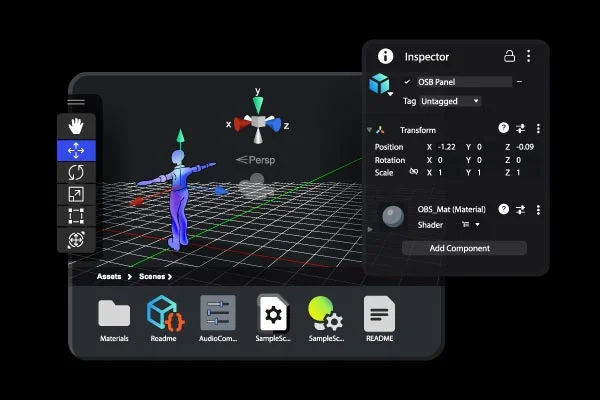
3D Animation Software — Overview of the Top Animation Tools
There is a lot of 3D animation software on the market today — so much that it can be difficult to determine which is right for your or your team’s purposes. In this blog, get an overview of some of the animation tools that are considered industry standard. Plus, learn about the differences and overlap between digital content creation tools, game engines, and collaboration tools that are used in 3D animation.
Generally, when people talk about 3D animation software or animation tools, they are referring to DCCs (digital content creation tools). These are software programs used to sculpt, model, and/or animate 3D art.
But there are other types of tools that are used in 3D animation. In this blog, we are going to look at 3D animation software by breaking them into a few groups: DCCs, game engines, and collaboration tools.
Back to topBest 3D Animation Software: DCCs
The 3D digital content creation tools (DCCs) that are considered industry leaders have some key qualities in common. The first: they offer a range of powerful capabilities, from advanced rigging to lighting. The second is that they integrate with other popular 3D animation tools. Additionally, they offer support for a range of common file types, reducing friction points in a team’s 3D animation pipeline.
Here is an overview of some of the digital content creation tools, aka 3D animation tools, that are considered industry standard:
3ds Max

3ds Max, created by Autodesk, is a popular 3D animation software used across industries, from game development and film to architectural visualization and engineering. It’s powerful and has a wide range of features, making it an industry standard tool and a staple for experienced animators and 3D artists. It is used to create 3D models, animations, and game assets.
Pros: 3ds Max is an industry mainstay for a reason. It offers a range of 3D modeling capabilities, making it a versatile and robust animation tool for visualization and animation across industries. Some of the capabilities it offers include polygon modeling, procedural modeling, spline-based modeling, retopology, and character animation.
Cons: Because 3ds Max is a powerful 3D animation software and offers such an extensive range of features, it comes with a steep learning curve. New users may find the interface overwhelming until they have organized it to suit their own workflow. It is also one of the more expensive options.
Blender

Blender is one of the most popular open-source 3D animation software programs. It is beloved by teams of all sizes, from individuals to large studios. It is widely used in the game, film, and media & entertainment industries. It supports both polygonal and sculpting workflows. Character animation is one of its key strengths, thanks to its features for rigging and keyframe animation. It also supports input from motion-capturing software, making it a favorite for teams who need to capture highly realistic motions for characters.
Pros: Blender is free, and because it is open-source, it can be customized for your individual needs. It has an extensive range of features, making it a fantastic multi-purpose tool.
Cons: Like 3ds Max, Blender has extensive functionality, so it can be difficult for inexperienced users to learn. It also does not offer the customer support that popular commercial options like 3ds Max do because it is open-source.
Maya

Maya is another industry-leading animation tool by Autodesk. Compared to 3ds Max, it is more widely used in the game development, media, and entertainment industries. That is largely due to its powerful character animation features. Some of these features make it quicker and easier to do things like rigging, which is notoriously tedious.
Pros: Maya is highly customizable. Thanks to its API, users can create custom tools to extend its functionality. Maya simplifies time-consuming processes like character rigging. It also offers tools to help create complicated features like fluids and cloth. It is an essential tool for many studios because of its power and extensive capabilities.
Cons: Similar to 3ds Max, Maya is expensive and can be difficult to learn. Some users complain about its stability, saying that newer versions of the program introduce new bugs.
Houdini

Houdini is one of the leading visual effects (VFX) animation tools in the media & entertainment industry, though it is also use in game development and other industries for animations. It is known for its procedural workflow and use in making complex visual effects. Teams of any size can get started with Houdini because it offers several pricing options.
Pros: Houdini shines when it comes to VFX because of its tools for physics-based simulations, like fluid dynamics and particle effects. Users can get started with a free limited version of Houdini. They also offer an affordable subscription for indie studios.
Cons: Houdini is fantastic for creating realistic visual effects, but it isn’t the strongest 3D modeling or character animation tool. Since it’s a commercial tool, the version of Houdini that offers the most features has a high price tag compared to other industry-standard tools.
Best 3D Animation Software: Game Engines
Game engines, or real-time 3D engines, could be considered another type of 3D animation software. They are essential software in the game development industry, and they are gaining popularity in the media & entertainment industry, too.
While some of the most popular game engines do offer animation tools for 3D modeling and character animation, that is not their primary use. 3D artists still primarily use DCCs like Maya to create digital assets. Those assets can then be brought into a game engine, where they can be arranged into a virtual set or environment.
Game engines are included in this list of top 3D animation software because they are a fundamental piece of many teams’ 3D animation pipeline. Let’s take a look at a couple of the top game engines.
Unreal Engine

Unreal Engine, developed by Epic Games, is one of the most widely-used game engines. It’s extremely popular among game developers, but it is also quickly being adopted across industries for its real-time rendering capabilities. It’s an amazing tool for creating interactive 3D environments, whether they are being used in games, films, architecture, or infrastructure. Its advanced physics engine helps create realistic interactions between characters and objects within an environment. That’s why it tends to make the list of top animation tools.
Pros: Unreal Engine is free to use until your project makes a large profit. It’s great for large teams because of its sophisticated collaboration features, like the Multi-User Editor. It offers integrations with popular DCCs like Maya and Blender.
Cons: Unreal Engine is not currently ideal for creating highly realistic 3D models and animations on its own. Most game developers and animators still rely on other animation tools for that. Because it’s such a powerful tool, it can require a high-performing computer to use.
Unity

Unity is another popular game engine made by Unity Technologies. A favorite for game developers, it is also used for developing 3D visualizations and virtual reality/augmented reality in other industries. Some examples include automotive modeling, architectural visualization, and medical training.
Pros: Unity is known for having a user-friendly interface that is easier for beginners to learn than other game engines. It also has an active community of users who swap best practices and tips. There is a free version, so beginners or small teams can get started without purchasing a license.
Cons: Unity’s limited 3D modeling features are not enough for most applications. The same goes for its character animation features. It should be used in conjunction with other 3D animation software.
3D Animation Software for Collaboration
Aside from the animation tools used to create 3D animations and environments, there is another category of tools that should be included in this list: collaboration tools.
Version Control
Version control has long been used in the game development industry. It is a foundational tool for people who create 3D art, especially if they are collaborating on art with a team. In a nutshell, version control provides a centralized location to store every file, and it tracks every change to your files. It allows teams to iterate on their 3D assets without risk of breaking the final build. It also helps them control the flow of changes to their files, ensuring that they don’t waste or duplicate effort.
Digital Asset Management
Digital asset management software (DAM) is another important piece of a team’s 3D animation pipeline. It gives teams one location to store and quickly locate their 3D files. Otherwise, teams run into roadblocks when trying to find and share their files. There are many DAM tools on the market. If you’re working as part of a team developing many 3D models and animations, you will want to find a DAM with these key features:
- Robust version control (see the previous section for reasons why you need version control)
- Collaboration features that allow teams to give feedback directly on the asset
- Preview of 3D files
- Metadata and tagging to accurately label assets
- Search with sophisticated filtering
Project Management
A good project management tool is really the foundation of collaboration. It is so important for any team who develops 3D assets that it’s worth considering when assessing 3D animation software and animation tools. When assessing project management, you will want to look for something that supports your team’s preferred workflow (Agile, Scrum, Waterfall, Kanban, etc.). Ideally, your project management tool should also integrate with version control so you can more easily track progress on your files.
Get Free Collaboration Tools, Made for 3D Animation Software
Looking for solutions to support your team’s creative process and improve collaboration on 3D art and animations? Perforce is a leading provider of creation and collaboration tools for teams who need to innovate at scale.
Helix Core gives your whole team a single source of truth for your 3D art assets. It is the version control system trusted by 19/20 AAA game development studios for its tight integration with popular 3D animation software, animation tools, and game engines. But it’s not just for game devs. Teams across industries from film to medicine to automotive rely on it to improve collaboration on 3D animation tools and get their products to market faster.
You can use Helix Core for free for up to five users. Try it today, plus Helix Plan (formerly Hansoft) project management, in our cloud-ready pack.
Plus, take a test drive of Helix DAM — digital asset management built on the speed and security of Helix Core.
